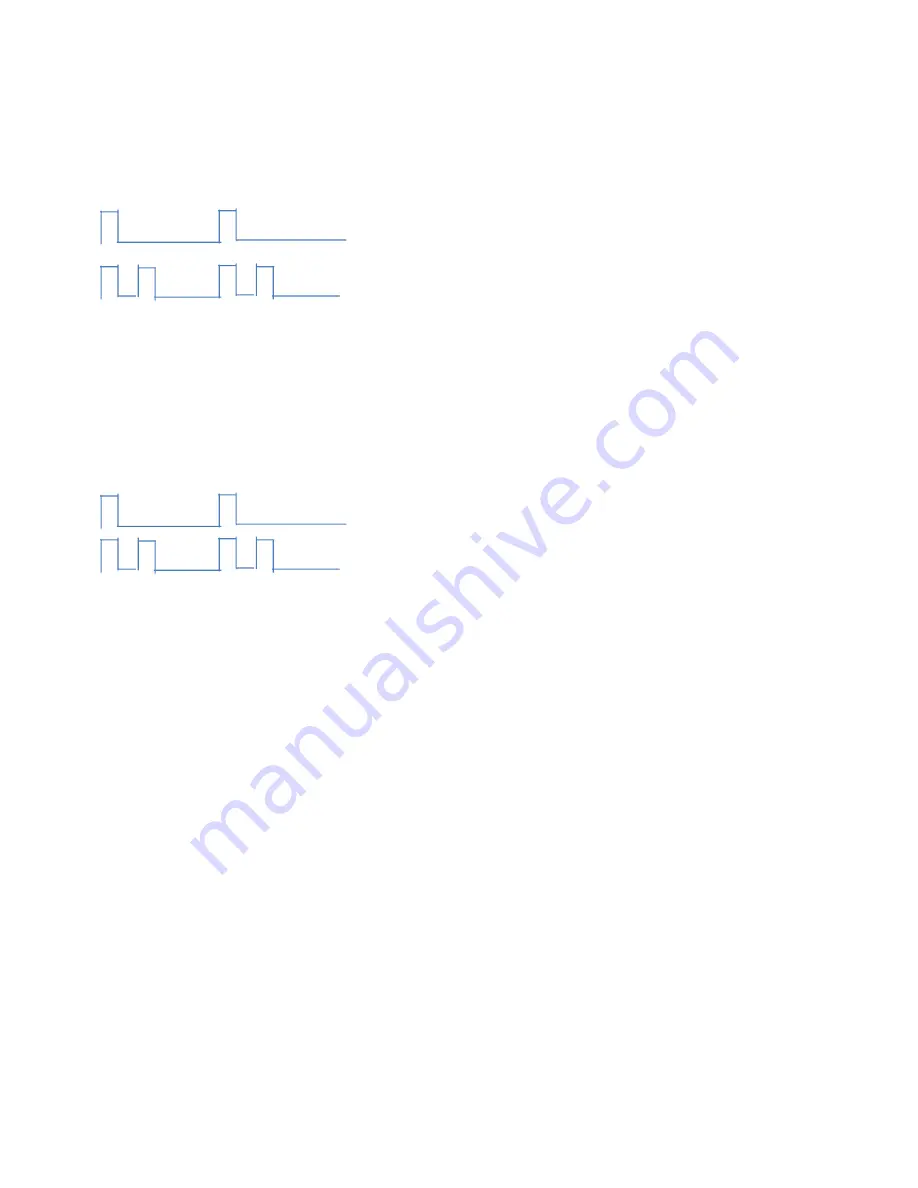
ABB Welcome
®
— 40 —
Set the Wiegand format
1. Swipe admin card to enter system setting. (Orange LED is on.)
2. Short press first button to change the Wiegand format to 26-bit or 34-bit. (Default is 26-bit.)
The different format is indicated by the LED and sound feedback.
Switch off validation
In some case, users only register cards as a third party and not on the outdoor station. When users swipe these cards at the outdoor station, the
door will open, but an unnecessary warning indication will be displayed on display module. To eliminate this unnecessary warning, validation needs
to be switched off so it will not appear on the display module.
1. Swipe admin card to enter system setting. (Orange LED is on.)
2. Long press first button for 3 seconds to switch validation on/off. (Default validation is “on.”)
The on or off status is indicated by the LED and sound feedback.
26-bit, green LED flash *1
34-bit, green LED flash *2
Switch on validation, green LED flash*1
Switch off validation, green LED flash*2
Summary of Contents for Welcome 5101 P Series
Page 4: ...ABB Welcome 4 ...
Page 12: ...ABB Welcome 12 4 1 1 Lock connected with terminals 3 and 4 ...
Page 58: ...ABB Welcome 58 6 Advanced configuration Connect to a PC to configure the keypad or display ...
Page 63: ...ABB Welcome 63 Cover frame Flush mounted box ...
Page 69: ...ABB Welcome 69 Option 4 Cavity wall installation ...
















































