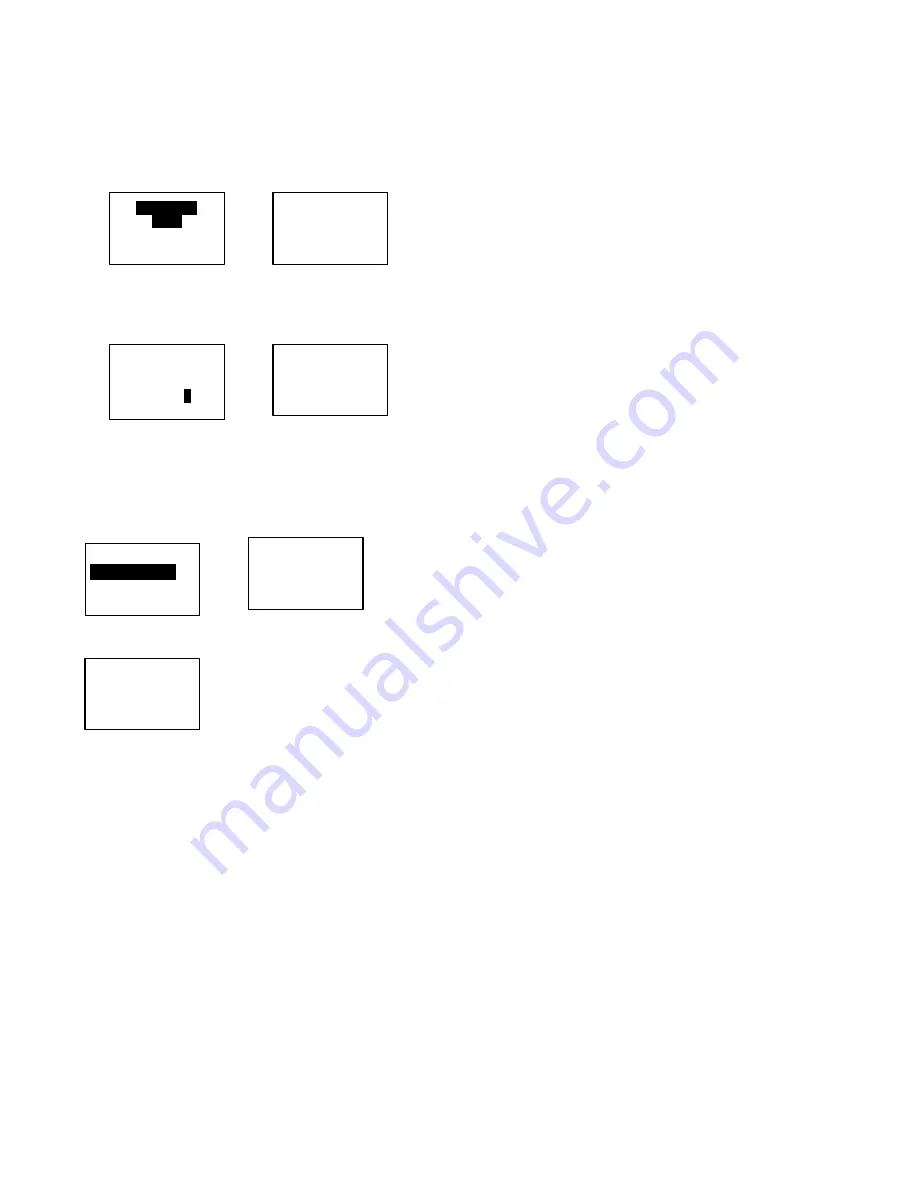
ABB Welcome
®
— 52 —
5. System setting
(1) Date and time
#* system password #
=>
Settings #
=>
Date & time #
=>
Enter time and date
=>
#
(2) Door open time for second lock
#* system password #
=>
Settings #
=>
Door Open Time #
=>
Time 1-10s
(default: 3s) =>
#
(3) Setting the voice message on or off
If you are using the audio module with speech synthesis function (M251024A-.), the speech synthesis function can be enabled or
disabled. The logical language can also be chosen.
#* system password #
=>
Settings #
=>
Voice message #
If your audio module does not have a speech synthesis function, this will be
indicated when you enter the menu.
2016-01-01
07:00
“#” to Confirm
==
>
Done!
Second-Lock Open
Time (1-10
seconds):
3
s
“#” to Confirm
==
>
Done!
Voice Message___
On
●
--
∧
Off
∨
==
>
Done!
This function is
not Available.
Summary of Contents for Welcome 5101 P Series
Page 4: ...ABB Welcome 4 ...
Page 12: ...ABB Welcome 12 4 1 1 Lock connected with terminals 3 and 4 ...
Page 58: ...ABB Welcome 58 6 Advanced configuration Connect to a PC to configure the keypad or display ...
Page 63: ...ABB Welcome 63 Cover frame Flush mounted box ...
Page 69: ...ABB Welcome 69 Option 4 Cavity wall installation ...
















































