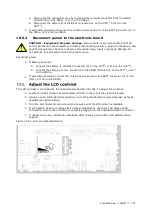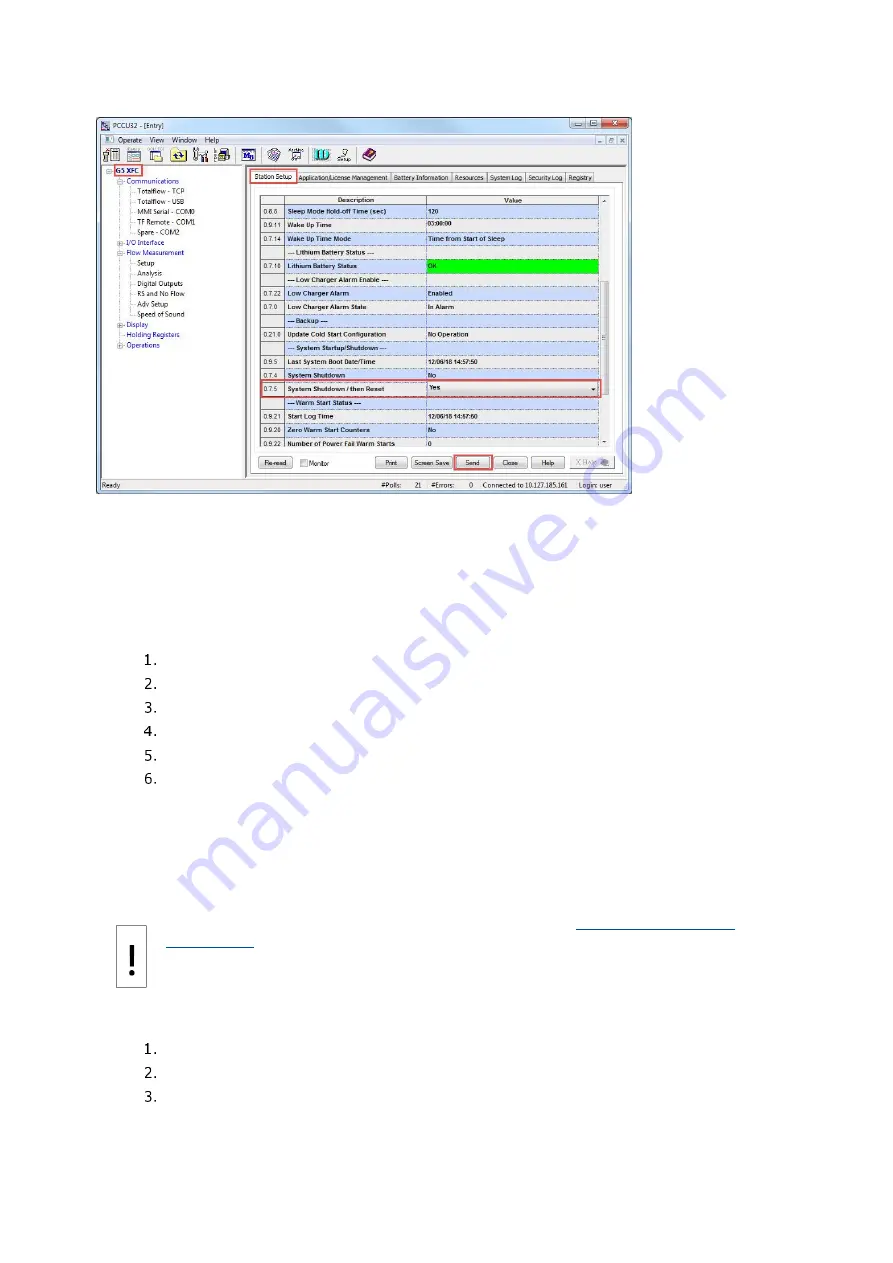
110
| XSERIES G5 | 2106026MNAA
Figure 10-12: Warm restart on the Station Setup tab (Expert view)
10.4.5
Warm restart using terminal mode
This procedure performs the warm restart from the terminal mode. It causes the device to restart
using the running (warm) configuration.
The procedure can be performed while physically connected to the device or remotely. Terminal mode
can be invoked from entry mode or from the PCCU splash screen. This method of warm restart
requires you to type a command.
To perform the warm restart:
Connect the PC running PCCU32 to the flow computer.
Select
Entry
mode within PCCU.
Click the Terminal icon on the PCCU toolbar.
Move the cursor to the terminal prompt (
->
)
Type in the following: “
BOOT=WARM
”.
Press
Enter
on the keyboard to initiate the warm boot.
10.4.6
Cold restart with onboard COLDBOOT button
This procedure uses the COLDBOOT and RESET buttons on the electronic board to restart a device. It
causes the device to restart using the startup (cold) configuration.
You must have physical access to the device and be able to open the enclosure door and access the
electronic board.
NOTICE - Loss of data:
Perform the procedures in section
before a cold start. This avoids loss of the data and the need for a complete
system reconfiguration. If the startup (cold) configuration does not have the latest network
connection configuration, the restart causes loss of network connectivity. Updating the
startup configuration (tfCold) avoids loss of network connection and reconfiguration.
To perform a cold restart:
Open the door to the unit.
Locate the COLDBOOT button (S9) on the top left-hand side of the electronic board.
Locate the RESET button (XFC
G5
S2 and XRC
G5
S6) on the top left-hand side of the
electronic board.
Summary of Contents for XFC G5
Page 25: ...2106026MNAA XSERIESG5 25 ...