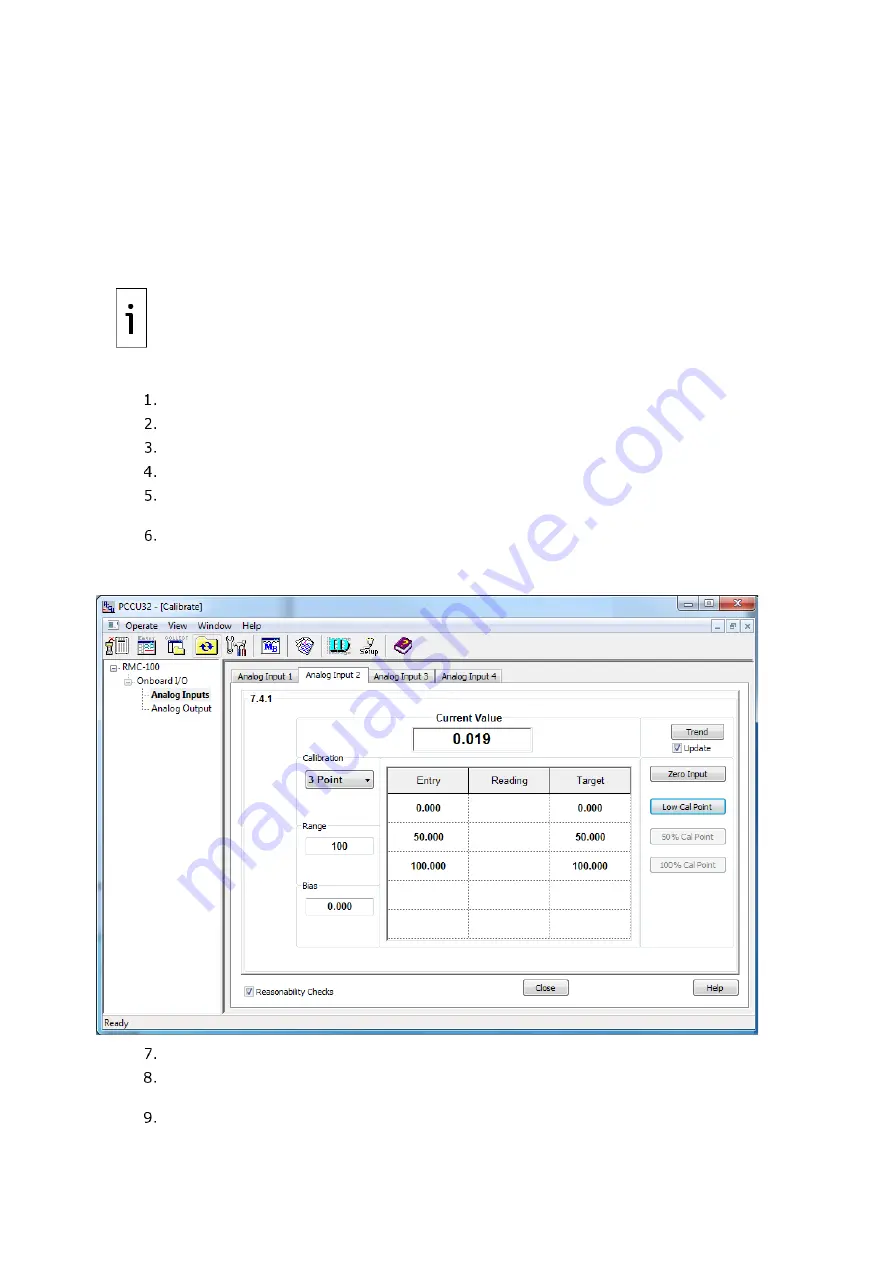
2106026MNAA | XSERIES
G 5
|
135
Low Cal Point
100% Cal Point
50% Cal Point
These instructions can be adapted for a five (5) point calibration. The five pressure points display in
calibration order:
Low Cal Point
100% Cal Point
75% Cal Point
50% Cal Point
25% Cal Point
IMPORTANT NOTE:
For illustrative purposes, the AI 2 is calibrated for an external device
with a measurement range value of 100.
To calibrate the analog input:
Make sure the AI is set to current mode.
Restore power to the XSeries
G5
.
Verify that the calibrator is set to the current signal type.
Turn on the calibrator to supply the signal.
Click the
Calibrate
icon on the PCCU toolbar (the Calibrate icon shows tools). The Analog
Input 1-tab displays.
Click another
AI
tab, if necessary, to calibrate. In this example, AI 2 displays. (Analog
Input 2 tab).
Figure 11-9: AI current default calibration values
Click
Calibration
and select
3-point
or
5-point
from the drop-down list.
Verify that only the
Zero Input
and
Low-Cal Point
buttons are enabled and highlighted.
The system enables the buttons in the order required for the calibration.
Click
Range
. The Analog Input Range dialog displays.
Summary of Contents for XFC G5
Page 25: ...2106026MNAA XSERIESG5 25 ...











































