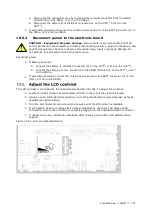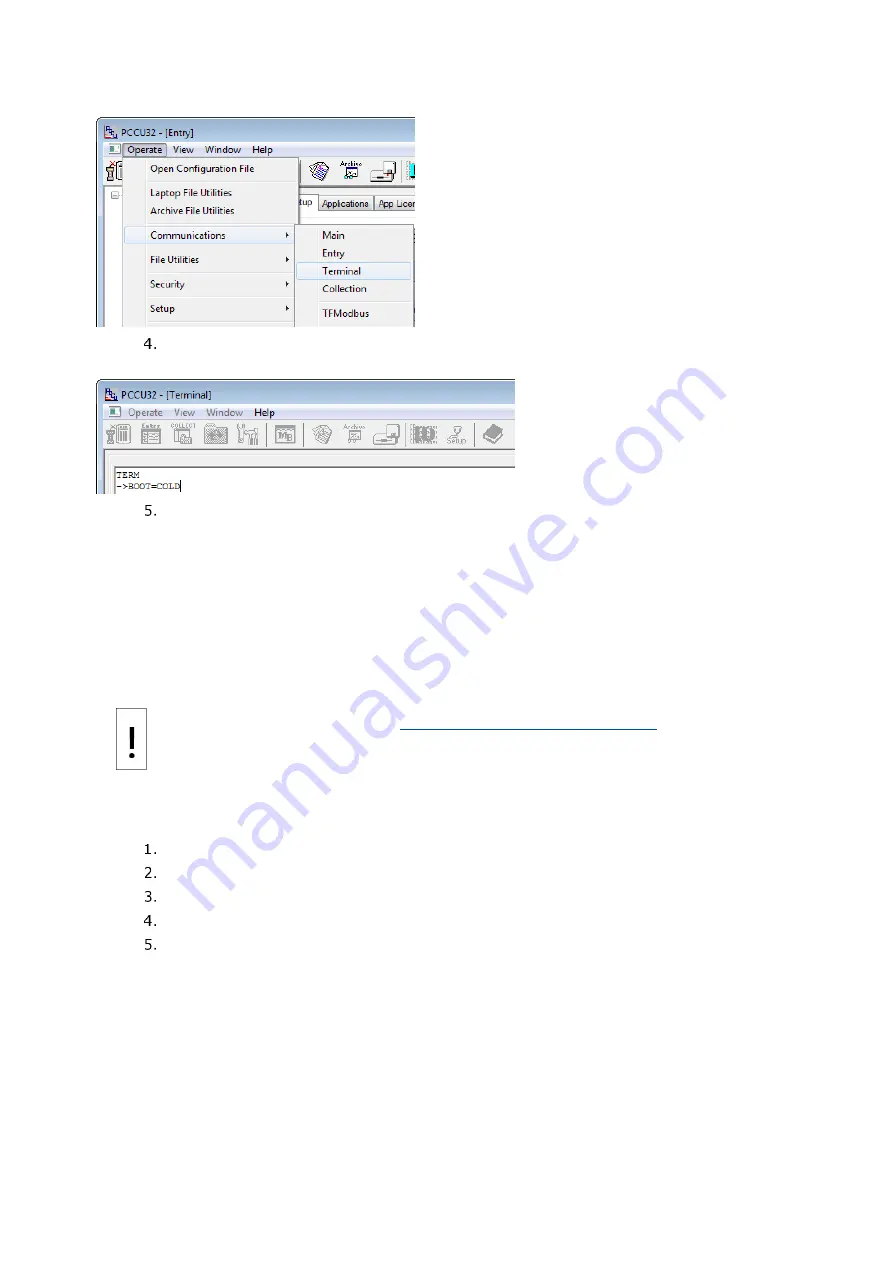
2106026MNAA | XSERIES
G 5
|
113
Figure 10-16: Terminal menu option
Type the command
BOOT=COLD
at the terminal prompt.
Figure 10-17: Terminal screen
–
cold boot
Press
Enter
.
10.4.9
Restart using the factory configuration
This procedure restores the device's startup configuration to its factory defaults from the 32-bit
loader. Factory defaults can include a generic base configuration or a custom configuration. Customers
can request custom configurations to address specific requirements in addition to the basic
configuration.
Restoring to factory configuration on a device already in service will cause service disruption and loss
of network connectivity.
NOTICE
–
Equipment damage or loss of data:
A restart with factory defaults deletes all
data and previous configurations; both current startup and running configurations are lost.
Perform the procedures in section
10.1 Preserve data and configuration
before restoring
factory defaults. Network communication parameters will be overwritten with factory
defaults as well. If this restart is triggered remotely on a network connection (not
recommended), you will lose connectivity with the device. You will need to have physical
access to the device to reconfigure.
To restore factory configuration:
Launch PCCU.
Click the 32-Bit Loader icon in the toolbar. A message box displays.
Click
Yes
.
Verify the connection setup information and click
Connect
. The Loader screen displays.
Click
Services
>
Restart
in the menu bar, and select
Restart using Factory
configuration
from the drop-down list.
Summary of Contents for XFC G5
Page 25: ...2106026MNAA XSERIESG5 25 ...