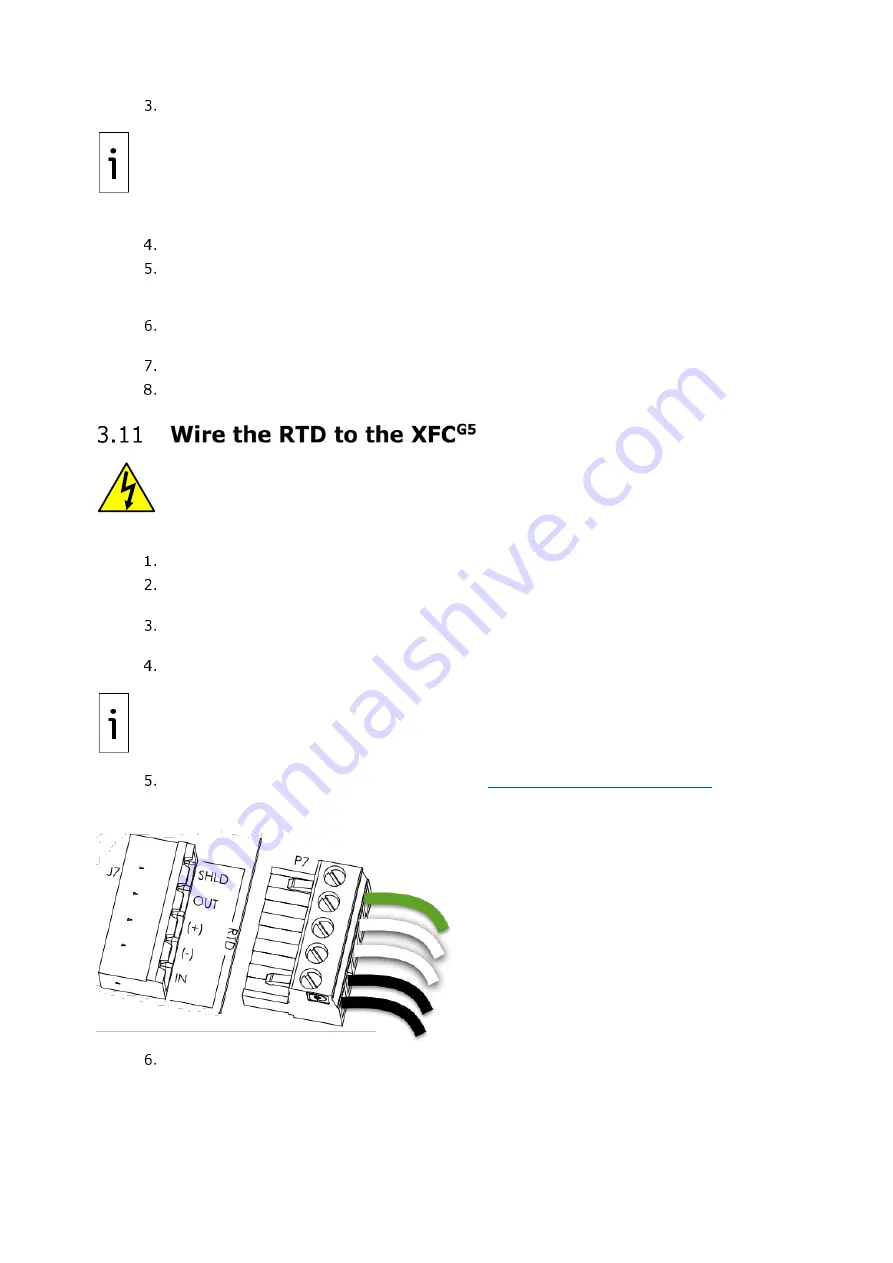
2106026MNAA | XSERIES
G 5
|
37
Screw the probe connector into the thermowell.
IMPORTANT NOTE:
Do not wrap the RTD cable around the pipeline. Run the RTD cable along the
side of the process stream pipeline in a straight line. Use nylon tie wraps to secure the cable to the
pipeline.
Install the RTD cable into the flow computer enclosure:
Remove the shipping plug from the right side of the flow computer enclosure.
Remove the cable nut from the gland and insert the RTD cable end through the access hole
in the enclosure. Leave enough cable inside the enclosure to accommodate wiring to the
RTD terminal block (J7).
Replace the cable nut on the cord and screw the cable nut onto the cable gland inside the
enclosure.
Tighten the cord sealing nut to the cable gland against the RTD cable.
Secure the cable outside of the gland so that the cable turns down immediately. This will
keep moisture from seeping into the housing along the RTD cable.
WARNING: Bodily injury.
Wire peripheral devices to the flow computer electronic board
before power is applied. If the flow computer has been powered-up, disconnect power before
performing field wiring.
Wire the RTD:
Open the flow computer enclosure door.
Using a small slotted screwdriver, remove the RTD terminal connector from the J7 terminal
block.
On the RTD probe wire, remove the spade lugs if installed, and trim the wire cover ends
back ¼ inch (6.35 mm).
Loosen the screws on the terminal connector for pins 1 through 5.
IMPORTANT NOTE:
If the shield is not shorted to the probe, insert the shield wire to pin 1. Do not
connect if the shield wire is shorted to the probe.
Insert the corresponding wires as identified in
Figure 3-7: RTD probe connector
pins identified below.
Figure 3-8: RTD sensor wiring to XFC
G5
electronic board
Gently retighten the terminal connector screws.
Summary of Contents for XFC G5
Page 25: ...2106026MNAA XSERIESG5 25 ...
















































