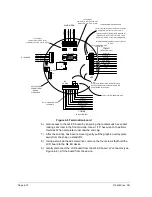Page 4
–2
2104349 rev. AD
When using this utility to back up files, the user should also download the files to
the tfCold drive in the event of a cold start.
4.2.1 Step-by-step instructions
1) Collect the data from the unit.
2) While in PCCU32, click the Save and Restore Utility icon in the main
window toolbar.
3) When the Save and Restore window displays, click the Save Station Files
button. The Save Station Files dialog box will display.
4) When the Save Station Files dialog box displays, verify the default name
and path for the files. Click the OK button. This will save the tfData drive
files.
5) When finished saving the station files, a new dialog box offers the user the
option to Restore the Station Files to the tfCold drive. If the user selects
Yes, the station files will be downloaded to the tfCold drive.
4.3
Restoring Configuration Files
The Restore function enables the user to download configuration files to the G4
EX.
If prior to performing maintenance the Save Configuration Files was used, these
files were downloaded to the laptop’s hard drive or disk. The Restore function
downloads these files into the G4 EX’s tfCold drive. This safeguards the data and
allows the user to restart the unit without the obstacle of reconfiguring the G4 EX
should any problem arise.
4.3.1 Step-by-Step Instruction
1) While the user is in PCCU32, click the Save and Restore Utility icon on the
windo
w’s main toolbar.
2) When the Save and Restore window displays, click the Restore Station
Files button. The Restore Station Files dialog box will display.
3) When the Restore Station Files dialog box displays, verify the default name
and file path. Click the OK button. This will restore the files to the tfCold
drive.
4) Verify that the unit is functioning properly.
4.4
Performing a Warm Boot
A warm boot signifies that the user has cycled power off the board without
disconnecting the lithium battery. This method enables the user to not lose any
stored data. A warm boot can be initiated from a hardware or software standpoint.
The following will take the user through the steps for both methods.
4.4.1 Hardware Warm Boot
There are two methods of warm booting the system from a hardware standpoint:
4.4.1.1
Method 1
1) The user will need to open the door to the unit. Locate the Reset button on
the G4 EX termination board.
Summary of Contents for XSeries G4 6200
Page 42: ......
Page 61: ...2104349 rev AD Page 2 19 Figure 2 18 G4 EX to UPS ...
Page 62: ......
Page 130: ......
Page 163: ...2104349 rev AD Page 33 ...