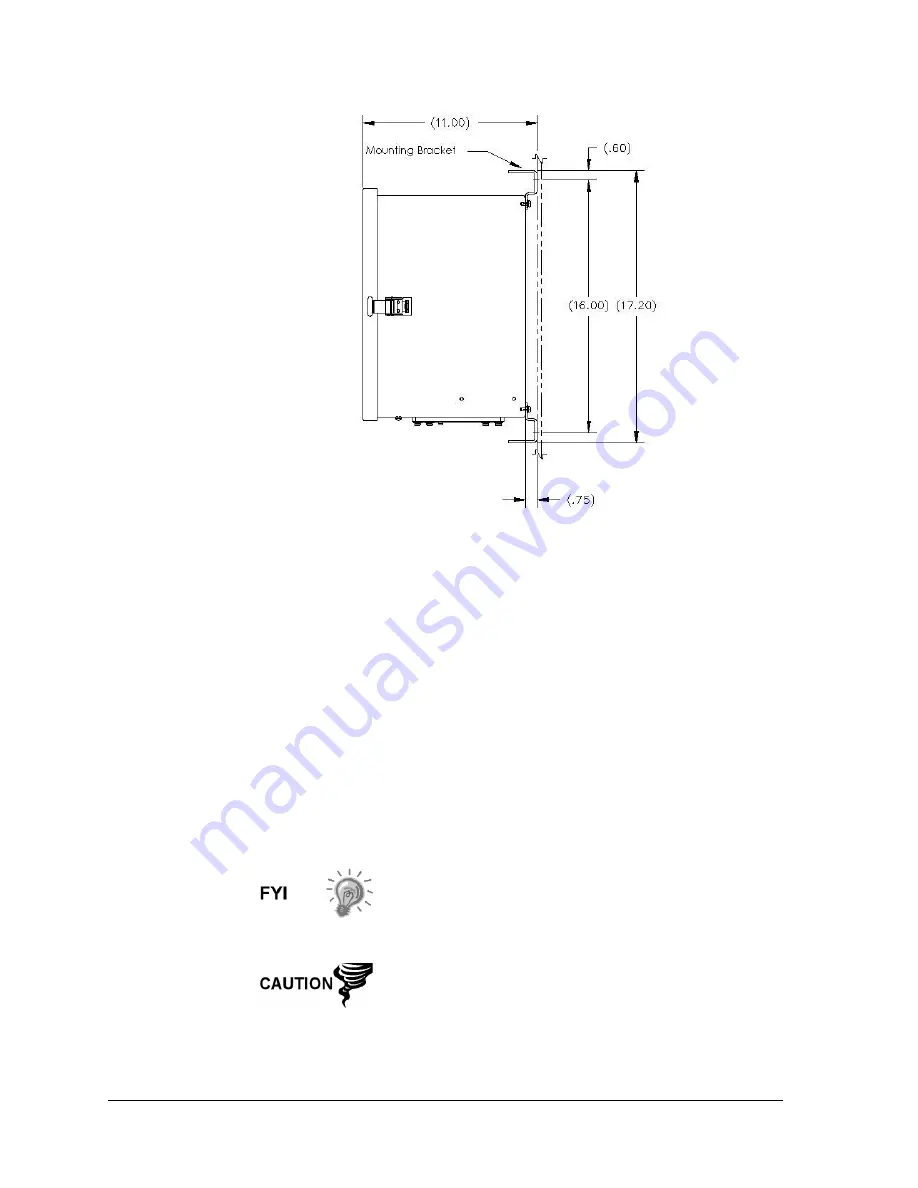
Page 2
–12
2104349 rev. AD
Figure 2
–11 6270 OEU wall mount installation
Step-by-step instructions
1) Using the instructions supplied with the mounting kit, attach the bracket to
the back of the enclosure unit.
2) Prepare the wall surface for mounting, and mount the enclosure to the wall.
2.2.8 Battery Pack Installation
If the 6270 OEU is used (see Figure 2
–12) and is configured to include a battery
pack, use the following procedures.
The battery is packed and shipped separately from the 6270 OEU. Before
installation, inspect the power cables that are located inside the 6270 OEU where
they terminate on the battery pack and the connector for breakage.
Before beginning, review the procedures and the materials required for
installation.
To extend the life of the battery pack, fully charge the battery
prior to installation. Systems using solar panels may not fully
charge the battery. Charging the battery fast will remove the
oxide buildup and will improve the life of the battery.
Do not over charge the battery pack.
Summary of Contents for XSeries G4 6200
Page 42: ......
Page 61: ...2104349 rev AD Page 2 19 Figure 2 18 G4 EX to UPS ...
Page 62: ......
Page 130: ......
Page 163: ...2104349 rev AD Page 33 ...
















































