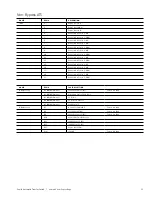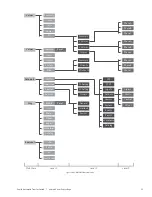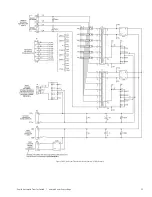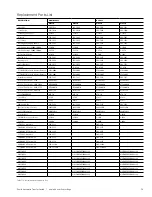58
Zenith Automatic Transfer Switch | new.abb.com/low-voltage
Troubleshooting and Diagnostics (Cont.)
SYMPTOM
ANNUNCIATION
POSSIBLE CAUSE(S)
TROUBLESHOOT STEP 1
ACTIONS TO BE TAKEN
No power to
controller
None
Input power disconnected
DANGER: Electric current could
still be present on current carrying
elements on ATS.
Check for position of Maintenance Switch on
and S5-13)
Check fuse status on Electrical Panel input fuse
S5-13)
Turn Maintenance Switch to the ON
position
Replace fuse
Isolation ATS will
not rack in
N/A
Racking operation inhibited
Check if Racking Solenoid is preventing racking
operation
For the Racking Solenoid to allow
racking operation:
Power source availability
(check controller indication)
Maintenance Switch on Electrical Panel
S5-12 and S5-13)
Bypass ATS is closed into either source
Isolation ATS is in between the
Isolate and Auto position
Control Switch is in the
“INHIBIT” position
If above conditions are met , determine
if racking solenoid is in working
condition. Refer to Section 4G for racking
solenoid location.
Unable to insert
Racking Handle
N/A
Padlock Latch is in the
Lock position
Check to see if Padlock Latch assembly is
preventing handle insertion
Unlock latch assembly.
Table T7-1 cont: Troubleshooting and diagnostics