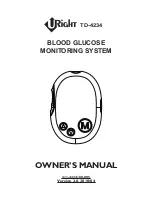Install or Replace the Transmitter Battery
Turn the circular battery door counterclockwise with
a.
either a coin or your fingernail. (Fig. 1)
Carefully remove the battery door.
b.
Remove the old battery, if any, and discard it properly.
c.
Insert a NEW silver oxide 357
d.
HC battery with the plus
sign (+) facing you. (Fig. 2)
Important:
When inserting the battery in the transmitter,
pay special attention to placing the battery straight in
rather than at an angle. Do not rock the battery back and
forth as this can shorten the battery life.
Replace th
e.
e battery door and secure it in place by
rotating clockwise. (Fig. 3)
Note:
The battery door must be closed securely to
create a seal. Do not apply excessive force when
closing. Excessive force can damage the plastic material
of the battery door and the transmitter case. If you
are not changing the receiver batteries at this time,
reconnect the transmitter and receiver, then go to
‘Check your work’ at the end of this Section.
Note:
The receiver skin must be removed in order to
access the receiver’s battery door.
Locate the battery door on the back of the receiver.
a.
Press down on the ridged part of the battery door to
b.
slide the battery door completely out.
Remove old batteries, if any, and discard them properly.
c.
Note:
Be sure to finish within 5 minutes to prevent
losing the date and time settings.
Insert the new batteries with the positive (+) as shown.
d.
Align the + and - signs of the batteries with the signs as
shown in the battery compartment.
Press each battery into its channel making sure the
e.
battery fits tightly.
Note:
The receiver will not operate if the batteries are
not inserted in the proper direction.
Replace the battery door with the tab facing the receiver.
f.
Align the edges of the door with the channel in the
g.
battery compartment.
Slide the door into the receiver until it clicks.
h.
Match the screen on your receiver with
i.
ONE
of the screens
in the next table and perform the corresponding step.
Install or Replace the Receiver Batteries
Fig. 1
Fig. 2
Fig. 3
Battery door
Customer Care: 1-866-597-5520
16
Section 2
Install or Replace Transmitter and Receiver Batteries
Summary of Contents for FreeStyle Navigator
Page 2: ......
Page 4: ......
Page 8: ......
Page 9: ...1 Getting Acquainted ...
Page 23: ...2 Install or Replace Transmitter and Receiver Batteries ...
Page 29: ...3 Set the Time and Date ...
Page 34: ...Customer Care 1 866 597 5520 ...
Page 35: ...4 Perform a Control Solution Test ...
Page 42: ...Customer Care 1 866 597 5520 ...
Page 43: ...5 Insert or Remove Your Sensor ...
Page 54: ...Customer Care 1 866 597 5520 ...
Page 55: ...6 Attach Your Transmitter ...
Page 61: ...7 Calibrate Your System Test Blood Glucose Manually ...
Page 74: ...Customer Care 1 866 597 5520 ...
Page 75: ...8 Set Review or Change the Alarm Settings ...
Page 89: ...9 Daily Use ...
Page 96: ...Customer Care 1 866 597 5520 ...
Page 97: ...10 Respond to Alarms Errors and Problems ...
Page 119: ...11 Add Events ...
Page 125: ...12 Review Reports and Edit Events ...
Page 135: ...13 Clean Your System ...
Page 136: ...Section 13 Key Terms n Receiver n Transmitter n Contact Points Customer Care 1 866 597 5520 ...
Page 139: ...14 Link and Unlink Your Transmitter and Receiver ...
Page 144: ...Customer Care 1 866 597 5520 ...
Page 145: ...15 Reset User Settings ...
Page 146: ...Customer Care 1 866 597 5520 ...
Page 149: ...16 Change Country Settings ...
Page 155: ...17 Appendix A Site Maintenance ...
Page 158: ...Customer Care 1 866 597 5520 ...
Page 159: ...18 Appendix B Specifications ...
Page 173: ...19 Appendix C FCC Compliance Information ...
Page 174: ...Customer Care 1 866 597 5520 164 Section 18 Appendix B Specifications ...
Page 182: ...Customer Care 1 866 597 5520 ...
Page 183: ...20 Glossary ...
Page 184: ...Customer Care 1 866 597 5520 174 Section 19 Appendix C Classification Compliance Declaration ...
Page 191: ...21 Index ...
Page 192: ...Customer Care 1 866 597 5520 ...
Page 195: ......