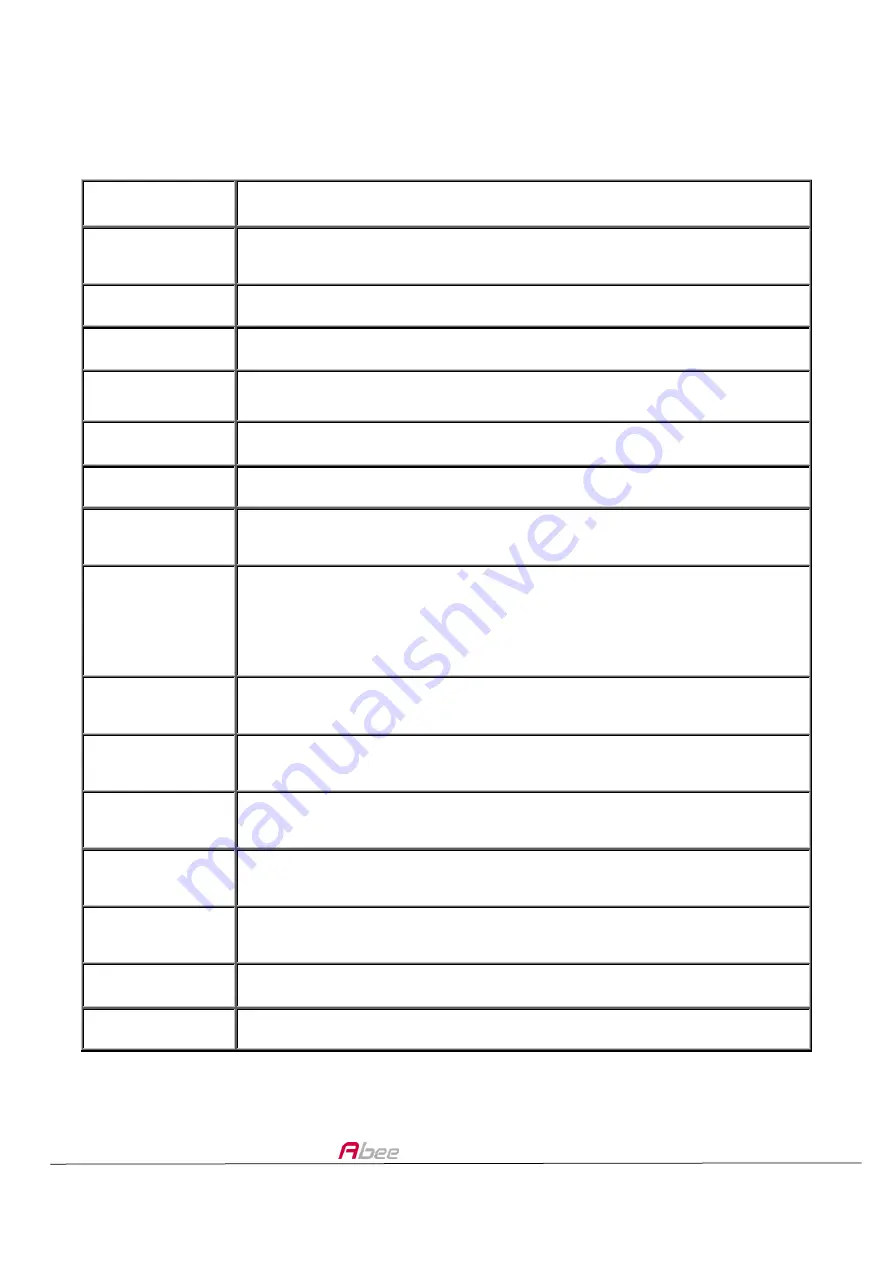
M6 User Manual
16
4.
Specifications
Display
2.4 inch TFT capacitive color screen
Image
Sensor
New generation low-light CMOS
DSP
New high-speed image processor
Lens
135° 6G all-glass with IR filter
Resolution
1920×1080 (30fps) / 1280×720 (60fps/30fps)
File Format
MOV
Compression H.264
Duration
2/3/5-min recording interval; automatic circular
recording
Power
Supply
Car cigarette charger
(INPUT: 12V~24V;OUTPUT: DC5V/1A)
Built-in high temperature resistant lithium polymer
battery
External
Memory
Micro SD Card (8GB-32GB),SDHC Class 10 or above
LED
Indicator
Green: On; Red: Recording
Operation
Temperature
0°C~60°C
Storage
Temperature
-20°C~80°C
International
Certifications
BSMI/CE/FCC/RoHS
Dimensions
6.2(L)×6.75(W)×2.7(H) cm
Weight
Around 80g
※
Abee works to ensure the accuracy and completeness of our user manual. Please kindly
advise customer service should there be any mistake or point missing. All specifications
are subject to change. Abee reserves the right to modify the specification without prior
notice to customer.
Summary of Contents for M6
Page 1: ...M6 User Manual 1 ...


































