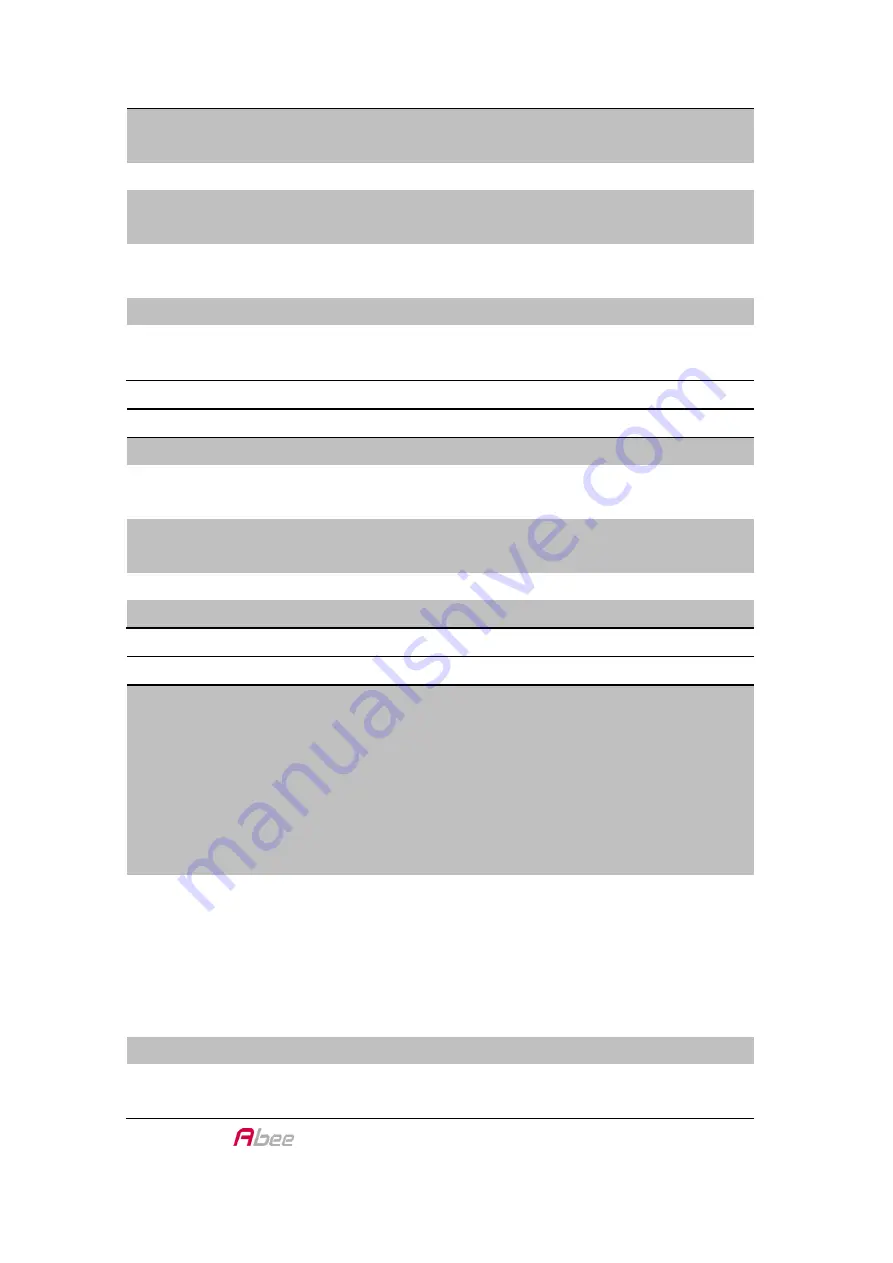
V56G FHD Car Recorder User Manual
12
Speed Unit
Set speed measurement to miles per hour or
kilometers per hour.
DST
Turn Daylight Saving Time ON or OFF.
Current Speed
Display
Turn on to show current speed on LCD screen.
Over Speed Alert
Tolerance
Turn on to activate Over Speed Alert Tolerance.
My Locations
Add/delete speed camera points.
Over Speed Alert
Management
Turn on to activate the sound alert when driving
over certain speed.
VIDEO SETTING
Image Size
Choose recording resolution.
Auto Record
If set to On, automatic recording starts when the
engine turns on.
Record Time
Select 2/3/5-minute recording interval for
circular recording purposes.
Date Stamp
Turn time stamp in files On or Off.
WDR
Choose to turn on or off WDR function.
FUNCTION SETTING
Collision Detection
Adjust G-Sensor sensitivity. When the device in
normal recording mode, if a collision occurs at
the minimum G-Sensor level set, then the device
begins recording and tags that recording as an
emergency file. (If the device is already
recording, it will tag that video fragment as an
emergency file.)
Parking Mode
When the vehicle is parked and Parking mode is
set to either Motion Detection or Collision
Recording, the device monitors motion or
collision. When recording an event, it will include
5-10 seconds prior to the event on the saved file
and record for 15 seconds.
EV
Set the EV value.
Delay Shutdown
Delays shutdown after the vehicle turns off for
10 seconds if turned ON.




































