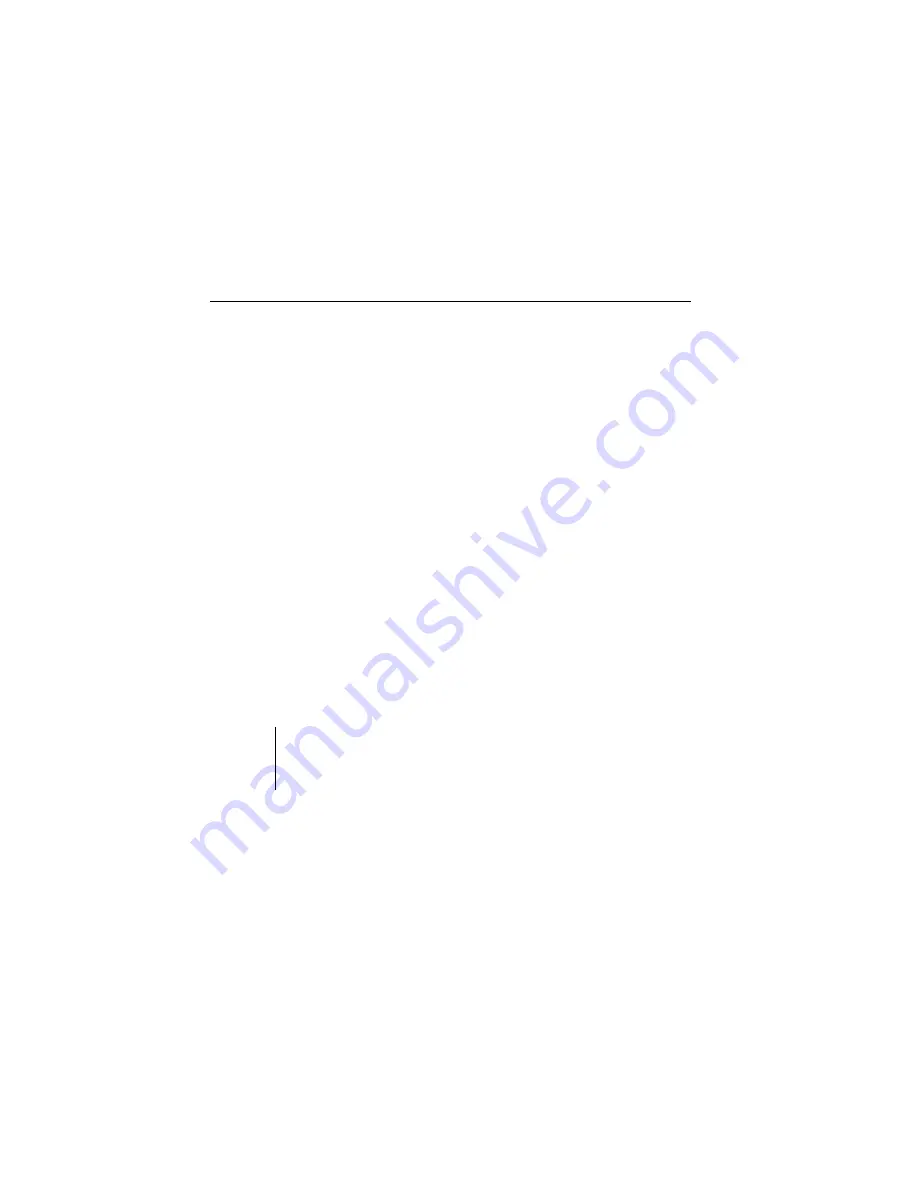
More controls appear when you select the Background pattern.
Parameter
Settings Description
Pattern
Background
Creates a full field ramped color
background. You can set the start color for
each of the corners with the following
controls.
Corner
Top Left
Selects the top left corner color for
adjustment with the RGB Color button.
Top Right
Selects the top right corner color for
adjustment with the RGB Color button.
Bottom Left
Selects the bottom left corner color for
adjustment with the RGB Color button.
Bottom Right
Selects the bottom right corner color for
adjustment with the RGB Color button.
RGB Color
Numeric
Displays the color for the corner selected in
the Corner setting. The color is described
with two digits for red, two digits for green,
and two digits for blue. Each pair ranges
from 00 to FF hex.
NOTE: If a color description starts with zero(s); the
leading zero(s) are ignored. For example, to set green
only (00FF00), enter
FF00 in the numeric window.
The Menus
Diskus Operations
3-58
User Interface & Menus
9100-0217-02 - SEP 95
Summary of Contents for Diskus
Page 1: ...Diskus Digital Disk Recorder Manual ...
Page 477: ...NOTES Diskus Operations Index 9100 0217 02 SEP 95 Index xvii ...
Page 478: ...NOTES Index Diskus Operations xviii Index 9100 0217 02 SEP 95 ...
Page 479: ...NOTES Diskus Operations Index 9100 0217 02 SEP 95 Index xix ...
Page 480: ...NOTES Index Diskus Operations xx Index 9100 0217 02 SEP 95 ...
















































