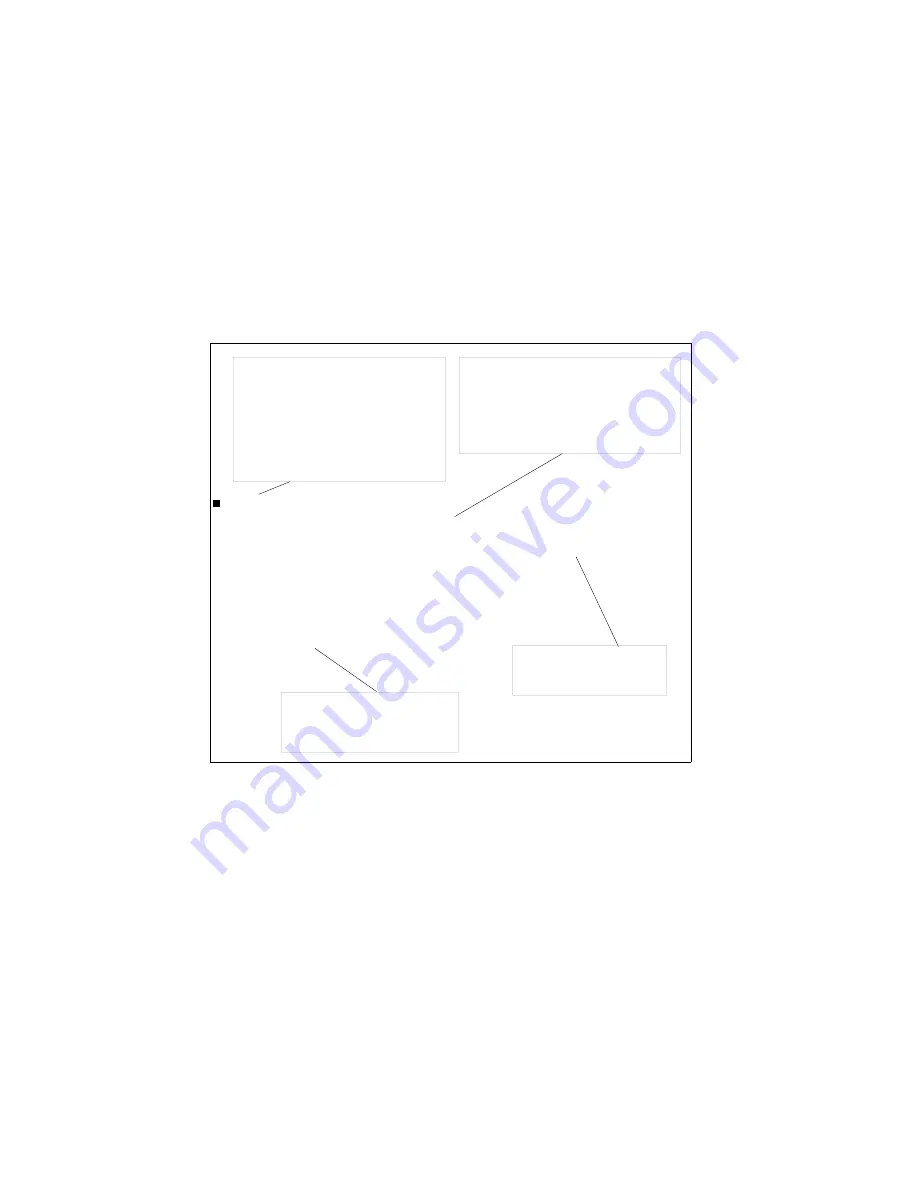
Ethernet Commands
Commands and parameters are case sensitive. The diagram
below shows how a typical (but fictitious) command appears in
this list.
Command Order
Commands may be shortened to just a few characters, or just one.
This listing shows the order of preference of the commands, given
the characters that are entered. For example, entering "p" executes
the "play" command, and entering "pa" executes the "pattern"
command, not "passwd".
Transfer
(SuperUser)
Syntax: transfer "filename" <frame> ["type"]
Burns a specified file "filename." This command is not reversible!
Where "type" is:
rgb = rgb file format
yuv = yuv file format
yuv10 = yuv bit file format
tga = Targa file format
Example: To transfer frame 4 of a file "junk" in rgb format.
diskus% transfer junk 4 rgb
Command name:
(S up e rU s e r) i s no t p a rt o f the
command, but indicates that this
command can only be executed by
a SuperUser.
If some aspect of the command can
only be executed by a SuperUser,
(partial SuperUser)
will appear.
Command syntax:
<>
required parameter.
[ ]
optional parameter
|
delimiter between options
" "
any unspecified name or text
string
Command description:
In
italic
text with options
added where required.
Command example:
diskus% is computer prompt,
b o l d
te x t in di ca te s th e
command itself.
Ethernet Commands
Diskus Operations
4-16
Ethernet & SCSI
9100-0217-02 - SEP 95
Summary of Contents for Diskus
Page 1: ...Diskus Digital Disk Recorder Manual ...
Page 477: ...NOTES Diskus Operations Index 9100 0217 02 SEP 95 Index xvii ...
Page 478: ...NOTES Index Diskus Operations xviii Index 9100 0217 02 SEP 95 ...
Page 479: ...NOTES Diskus Operations Index 9100 0217 02 SEP 95 Index xix ...
Page 480: ...NOTES Index Diskus Operations xx Index 9100 0217 02 SEP 95 ...
















































