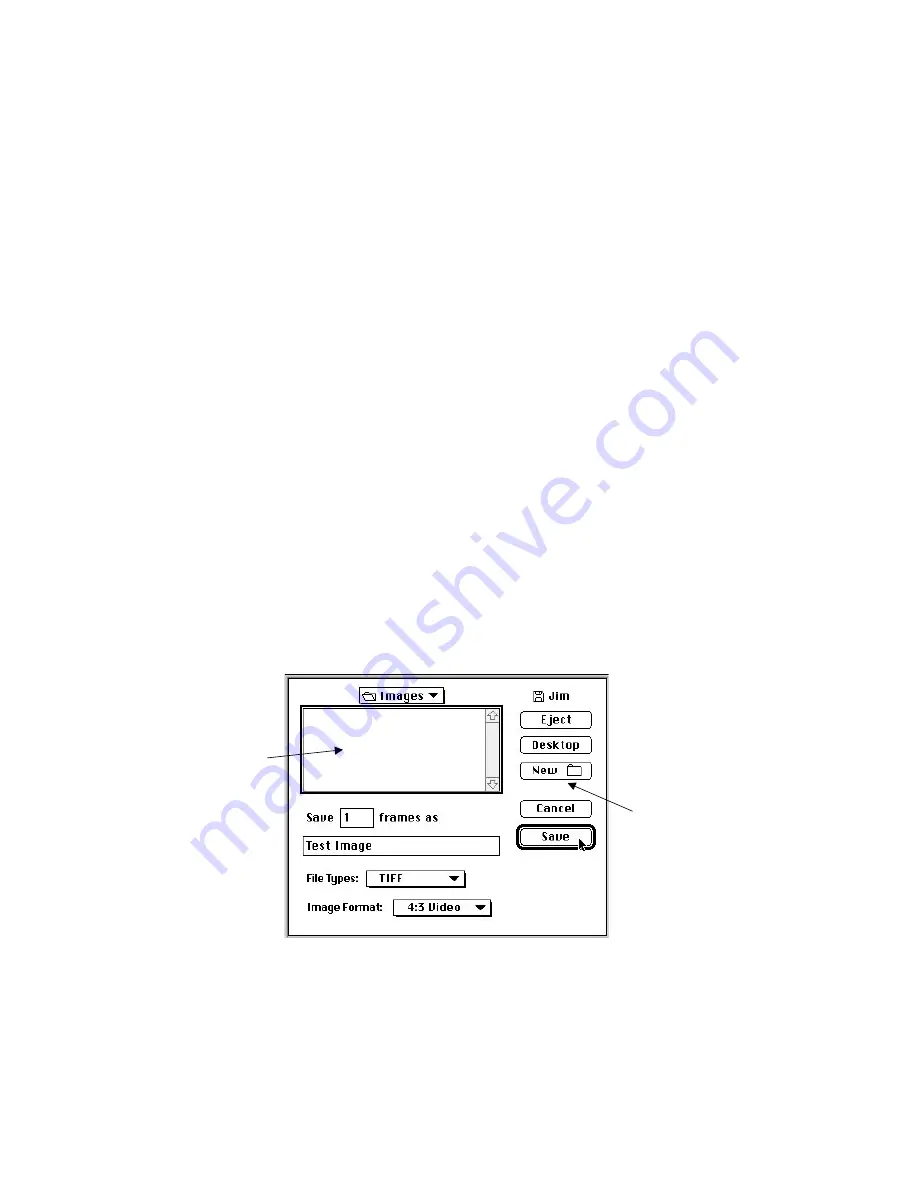
Load Image
The following are the basic steps to transfer an image from Diskus
to the Macintosh.
STEP 1:
Select Load Image... from the File menu, to bring up this
window.
STEP 2:
Select a destination folder (Images in this example), from
the pop-up above the Destination Window. If you need to
create a destination folder on the Hard Drive, click on the
New Folder button to name a new folder.
STEP 3:
Click on Save to begin loading the image(s). Each frame is
displayed as it is loaded and the Control Panel increments
the disk location.
Besides the usual entries for saving files, there are three additional
entries:
Save
nnn frames as
Use this box to select a range of frames (or fields) to import.
Images are stored as Filename.0001, Filename.0002, etc.
Destination
Window
New Folder
Button
DiskNet Diskus
Operations
5-36
Introduction
9100-0217-02 - SEP 95
Summary of Contents for Diskus
Page 1: ...Diskus Digital Disk Recorder Manual ...
Page 477: ...NOTES Diskus Operations Index 9100 0217 02 SEP 95 Index xvii ...
Page 478: ...NOTES Index Diskus Operations xviii Index 9100 0217 02 SEP 95 ...
Page 479: ...NOTES Diskus Operations Index 9100 0217 02 SEP 95 Index xix ...
Page 480: ...NOTES Index Diskus Operations xx Index 9100 0217 02 SEP 95 ...
















































