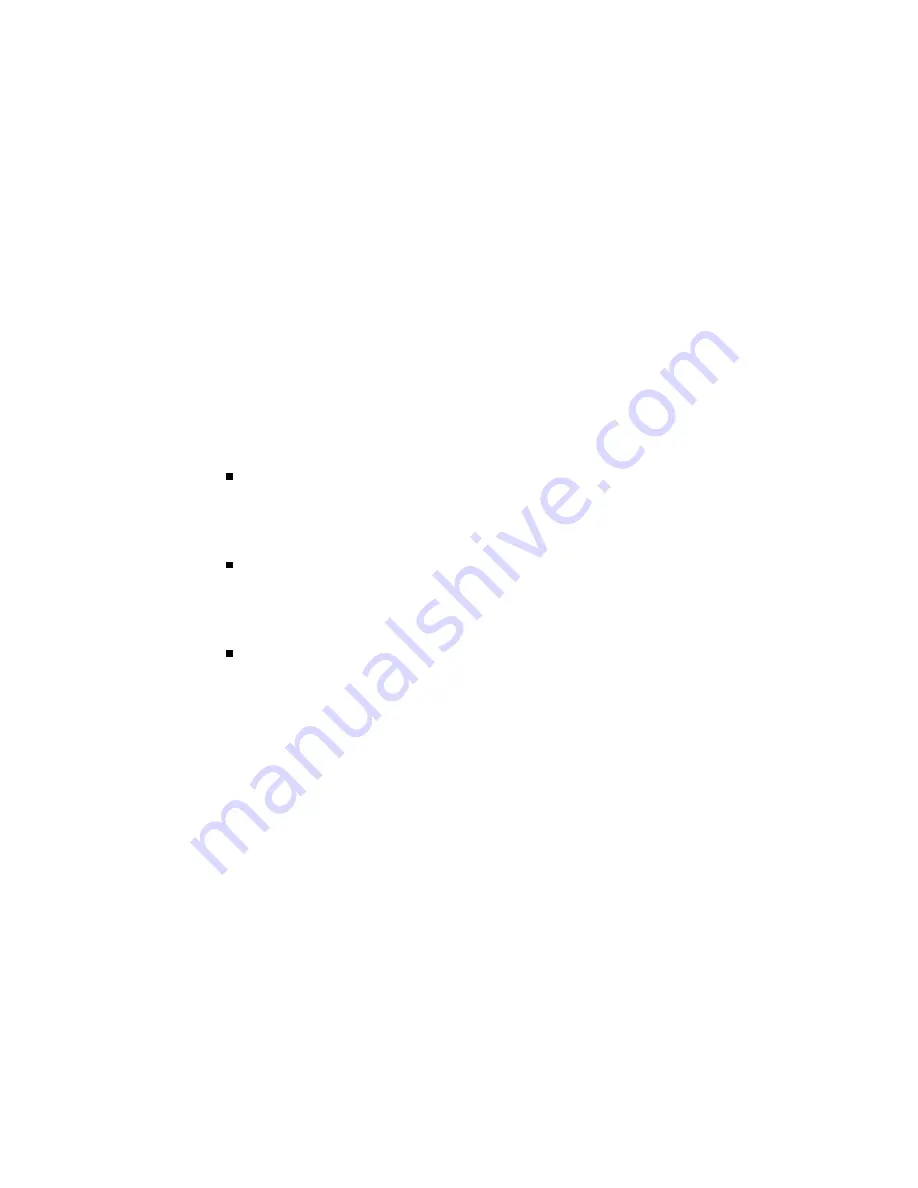
Control
A mouse driven Graphical User Interface (GUI) lets you quickly
and easily control Diskus functions. The GUI can appear on either
the serial digital output, the analog outputs, or both. A menu item
lets you automatically disable the GUI whenever Diskus plays.
A separate Control Panel is available as an option. You can use it
instead of, or with, the GUI.
Standard remote ports offer control from video editing systems
and let Diskus control a VTR.
Two RS-422 ports can be used for Sony or SMPTE based editor
control, VTR control, Abekas LINC
protocol, and Sony
Auto-Edit mode. You can force the port labeled REM2/LINC
to LINC with the front panel configuration switch position 3.
An RS-232/GPI port provides RS-232 and General Purpose
Interface (GPI) control. The GPI control provides four inputs
and four outputs, which are useful for controlling Diskus via
simple switch closures.
Timecode control is supported, in either VITC (Vertical
Interval Timecode) or LTC (Longitudinal Timecode) formats.
Both Ethernet and SCSI are standard on Diskus. These are used
to both control Diskus and to transfer video in and out. 10-bit or
8-bit CCIR 601 (YUV), 24-bit RGB, and 24-bit uncompressed
Targa file formats are supported. The Ethernet interface supports
TCP/IP, RCP, RLOGIN, RSH, FTP, and TELNET. The SCSI port
supports SCSI-1, SCSI-2, and fast and wide SCSI-2. SCSI transfers
can be asynchronous or synchronous, single-ended or
(optionally) differential.
System Description
Diskus Technical Guide
7-2
Installation
9100-0217-02 - SEP 95
Summary of Contents for Diskus
Page 1: ...Diskus Digital Disk Recorder Manual ...
Page 477: ...NOTES Diskus Operations Index 9100 0217 02 SEP 95 Index xvii ...
Page 478: ...NOTES Index Diskus Operations xviii Index 9100 0217 02 SEP 95 ...
Page 479: ...NOTES Diskus Operations Index 9100 0217 02 SEP 95 Index xix ...
Page 480: ...NOTES Index Diskus Operations xx Index 9100 0217 02 SEP 95 ...
















































