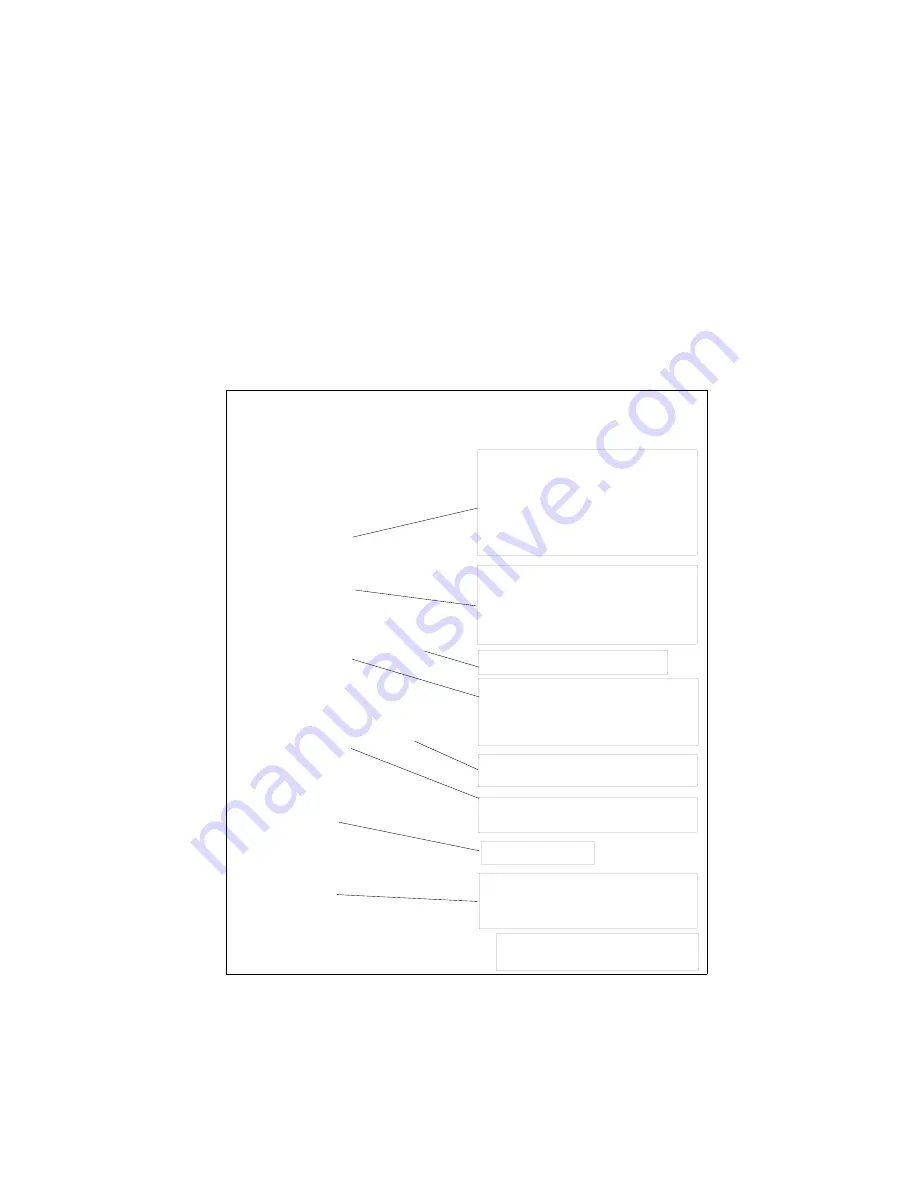
STEP 7:
Add users to the Diskus user account
You can only add users to the Diskus user account as
a SuperUser. The following is an example dialog
between the workstation and Diskus that shows the
procedure for adding users to the user group account
"advert."
root# users
root:*:0:0:::
guest:*:1:1:::
root# groups
rootgroup:*:0:root
demo:*:1:guest
root# group advert 100
root# groups
rootgroup:*:0:root
demo:1:1:guest
advert:*:100:
root# user paul 10 100
root# groups
rootgroup:*:0:root
demo:1:1:guest
advert:*:100:paul
root# users
root:*:0:0:::
guest::1:1:::
paul::10:100:::
root# exit
guest@diskus%
Show all users.
* shows that the root has no
password. root has a user id 0 and
a is a member of group 0.
guest is a default user, with no
pas sword, user id 1 and is a
member of group 1.
Add user paul as user id 10, and as
a member of group id 100.
Show all groups.
rootgroup is group id 0, and root is
a member of this group.
demo is group id 1, and guest is a
member of this group.
Bold
= user entry
Normal
= computer response
Confirm that group advert has
been added. Note that there is
n o th in g after th e last co lon
because no users have been
added.
Add advert as group id 100.
Confirm users.
You can finish the process by
dropping out from SuperUser
control. Diskus responds with the
guest prompt.
Confirm paul has been added to
the advert group (id 100).
Diskus Technical Guide
Workstation Initial Setup
9100-0217-02 - SEP 95
Installation
7-57
Summary of Contents for Diskus
Page 1: ...Diskus Digital Disk Recorder Manual ...
Page 477: ...NOTES Diskus Operations Index 9100 0217 02 SEP 95 Index xvii ...
Page 478: ...NOTES Index Diskus Operations xviii Index 9100 0217 02 SEP 95 ...
Page 479: ...NOTES Diskus Operations Index 9100 0217 02 SEP 95 Index xix ...
Page 480: ...NOTES Index Diskus Operations xx Index 9100 0217 02 SEP 95 ...
















































