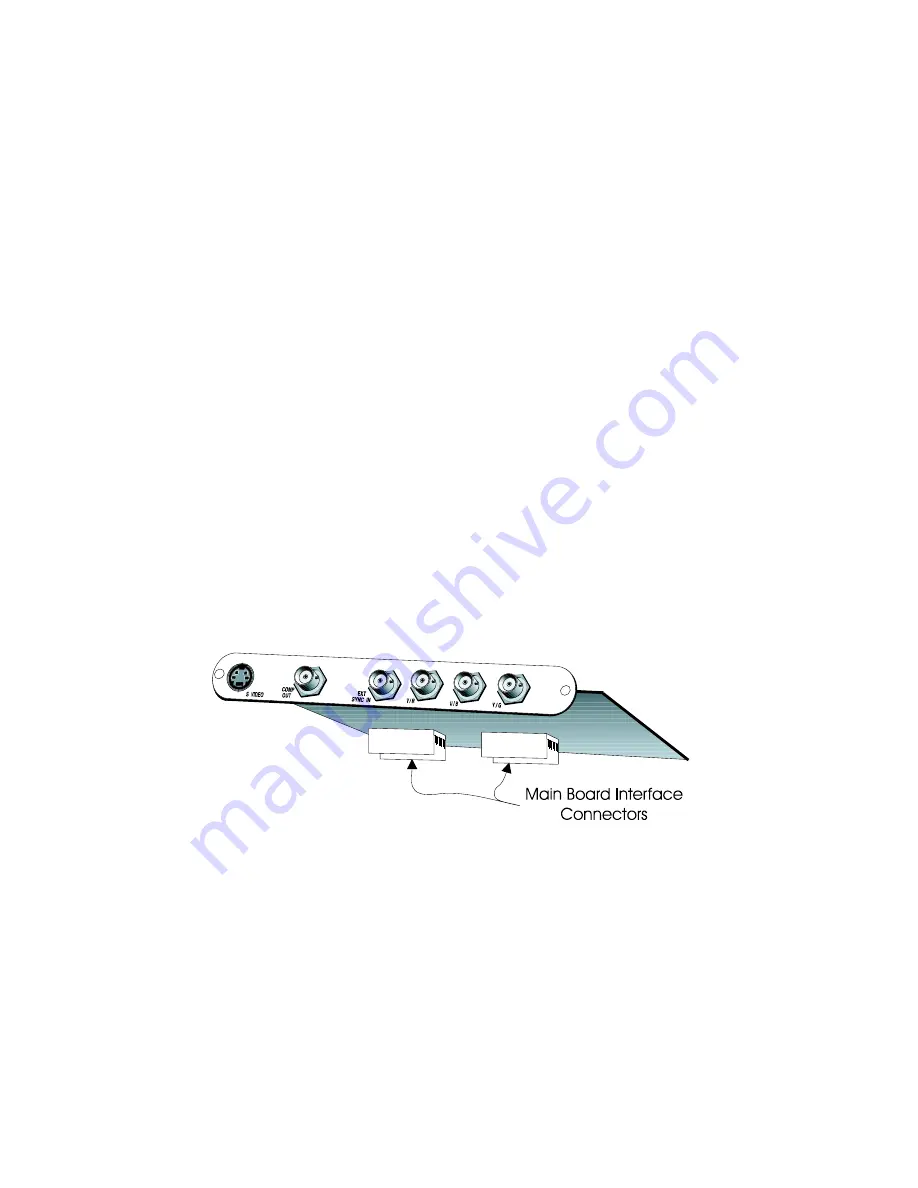
Analog Input/Output Option
Introduction
The Analog I/O option provides an analog component input and
both an analog composite and S-video component output for the
Diskus.
Analog Component Inputs
Select the analog component input with the Input parameter in
the Defaults menu. You can choose either RGB or YUV (color
difference); the option hardware automatically configures itself.
Use the Analog I/O menu Input Syncs parameter to configure
for sync on the Y/G input or on the external sync input.
Composite and S-Video Outputs
Adjusting the Engineering menu horizontal timing parameters
affects these outputs. These outputs are not independently
timeable, and have a fixed subcarrier phase setting. GUI menus
do not appear on these outputs, ensuring they are clean.
Analog I/O Option Board
Analog Input/Output Option
Diskus Technical Guide
8-8
Chassis
9100-0217-02 - SEP 95
Summary of Contents for Diskus
Page 1: ...Diskus Digital Disk Recorder Manual ...
Page 477: ...NOTES Diskus Operations Index 9100 0217 02 SEP 95 Index xvii ...
Page 478: ...NOTES Index Diskus Operations xviii Index 9100 0217 02 SEP 95 ...
Page 479: ...NOTES Diskus Operations Index 9100 0217 02 SEP 95 Index xix ...
Page 480: ...NOTES Index Diskus Operations xx Index 9100 0217 02 SEP 95 ...
















































