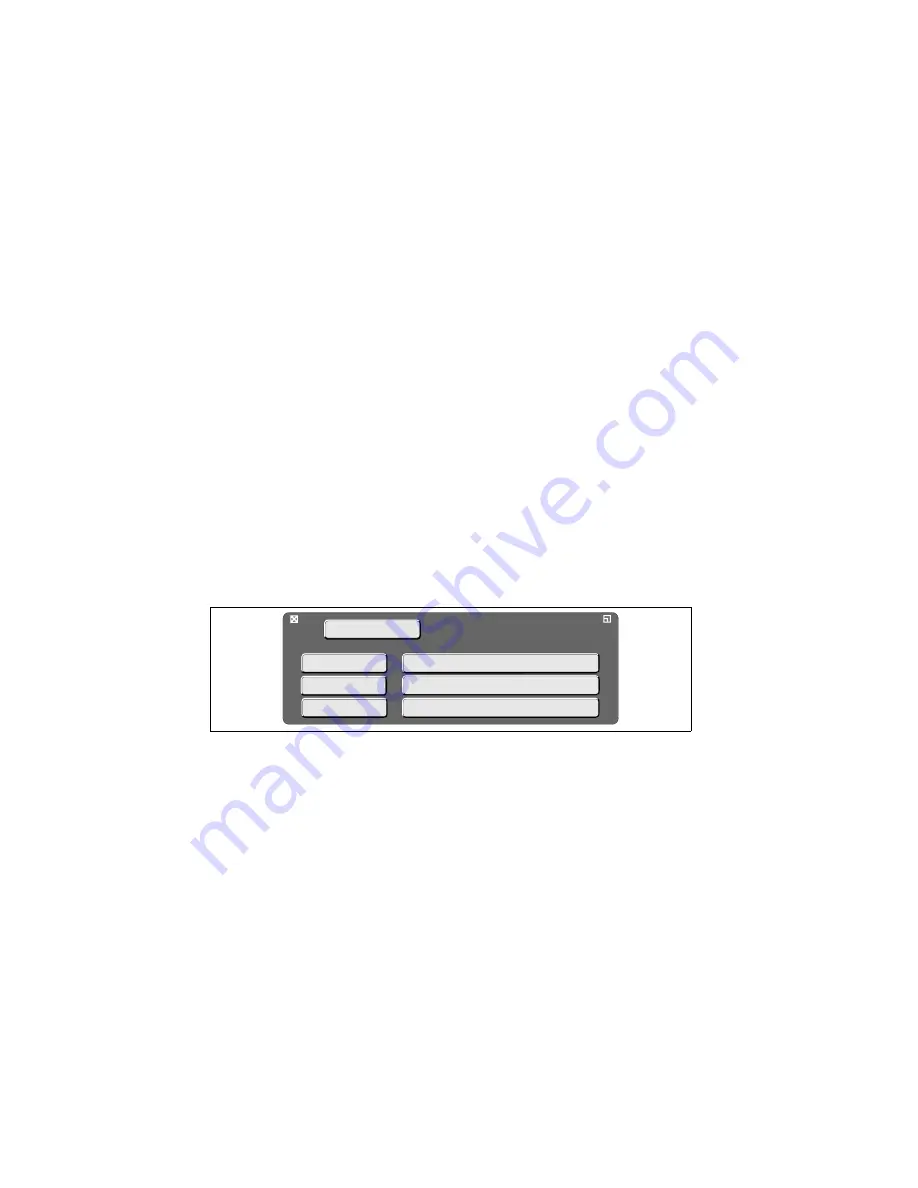
Ethernet
Workstation Test
The following example lets you verify Ethernet communications
between Diskus and a Unix workstation. These procedures
assume that your engineer has set up the Ethernet
communications. See the installation information in the Technical
section for details on setting up the Ethernet network.
STEP 1:
Check Diskus’ IP address and host name
Open the Ethernet menu by moving the cursor outside any
open windows, then press the left mouse button. This
brings up the List window. Drag the highlight to the Menus
item, then release the mouse button. The Menu window
appears. If a menu other than the Ethernet menu appears,
press the Menu Label button to open the Menu List. Choose
Ethernet
from the list.
The host name and IP address appear in the menu. Note the
address and name.
STEP 2:
rlogin to Diskus from the workstation as "guest"
A. Open a window on the workstation. Confirm that you
are logged into the workstation as guest with the whoami
command. At the
%
prompt, type
whoami
. The workstation
should respond
guest
. If not, change your user name to
guest
per the documentation that came with your
workstation.
B. Type
rl ogin diskus
. Diskus responds with
guest@diskus%
to confirm you are logged in.
E t h e r n e t
1 9 2 . 9 2 . 1 0 9 . 5 7
0 0 : 0 0 : 7 6 : 6 1 : 0 0 : 7 5
I P
A d d r e s s
d i s k u s
N a m e
The Ethernet Menu
Ethernet Diskus
Operations
2-20
Getting Started
9100-0217-02 - SEP 95
Summary of Contents for Diskus
Page 1: ...Diskus Digital Disk Recorder Manual ...
Page 477: ...NOTES Diskus Operations Index 9100 0217 02 SEP 95 Index xvii ...
Page 478: ...NOTES Index Diskus Operations xviii Index 9100 0217 02 SEP 95 ...
Page 479: ...NOTES Diskus Operations Index 9100 0217 02 SEP 95 Index xix ...
Page 480: ...NOTES Index Diskus Operations xx Index 9100 0217 02 SEP 95 ...
















































