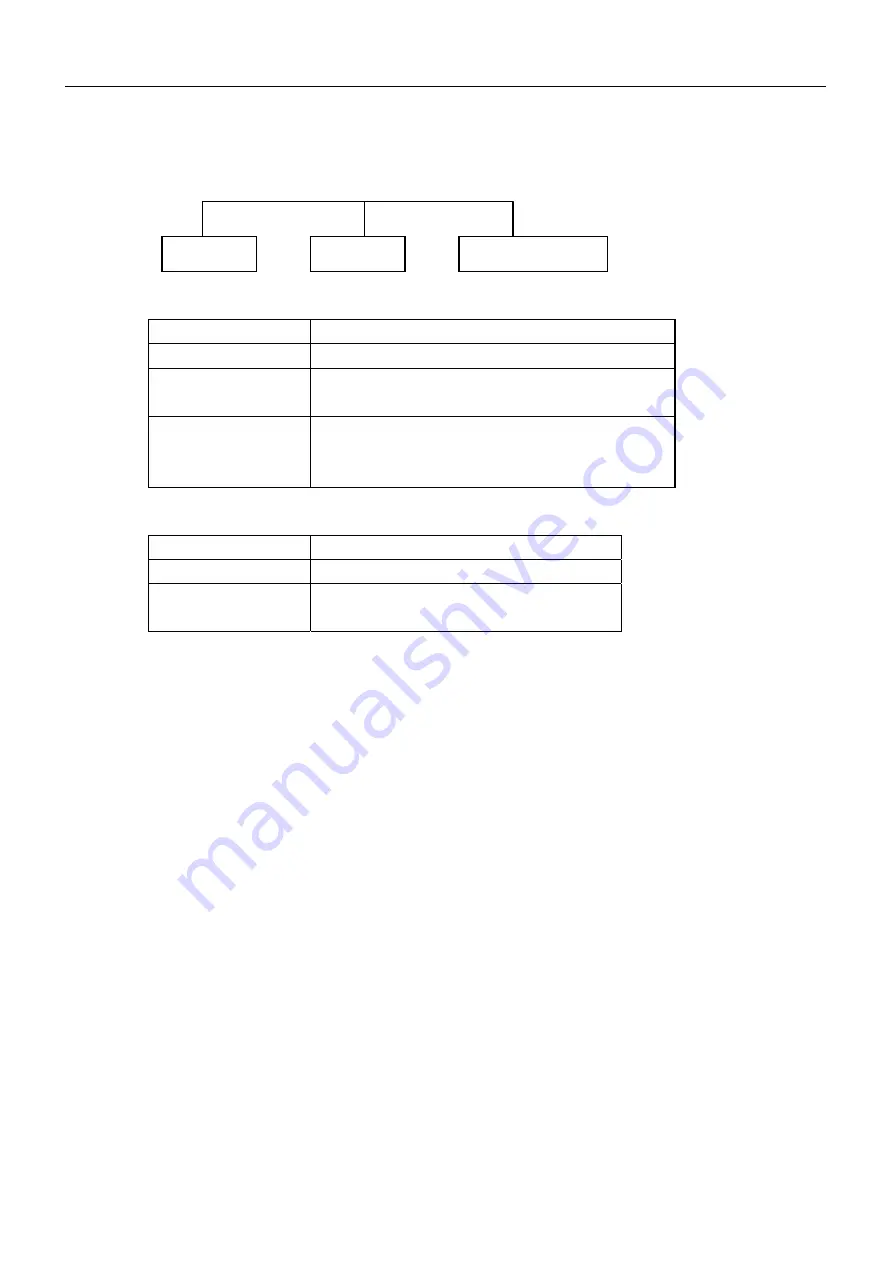
A-80 UHF
SERVICE MANUAL
- 4 -
REALIGNMENT
1 MODE
MODE FUNCTION
User Mode
Use this mode for normal operation
PC Mode
Use this mode, to make various settings by
means of the FPU through RS-232C port.
Manufacture Mode
Use this mode, to realign the various settings
through the RS-232C port during manufacture
work.
2 How to enter each mode
MODE PROCEDURE
USER MODE
Power on
PC MODE
Connect to the IBM PC compatible
machine and controlled by FPU
PC MODE
Preface
The transceiver is programmed by using a personal computer, programming interface and
programming software (ABELL transceiver programming software).
The programming software can be used with and IBM PC or compatible. Figure 1 shows the setup of
an IBM PC for programming.
Connection procedure
1
.
Connect A-80 to the PC with using the interface cable.
2
.
When data is transmitted from transceiver the red LED lights.
When data is received by transceiver the green LED lights.
3
.
Note
:
·
The data stored in the PC must match the Model Name when it is written into the EPROM. The
transceiver should be turn on until the software been run and the cable been connected.
·
Do not press PTT key during data transmission or reception.
User Mode
PC Mode
Manufacture Mode





































