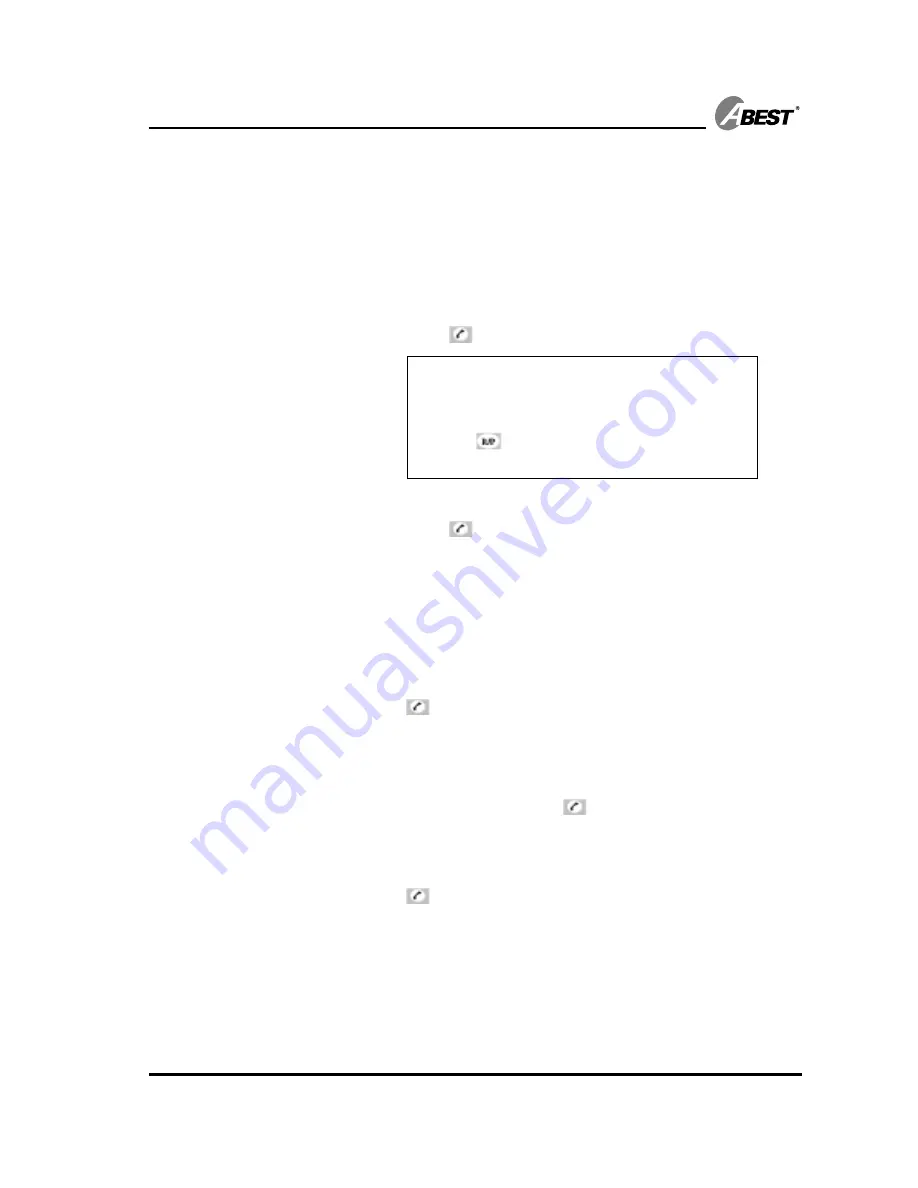
Getting Started
13
Making, receiving, and ending calls
Making an outgoing call
1.
Enter CO line access code (default is 9) then phone
number.
2. Press
or
3. Press ; listen for internal dial tone.
4.
Enter CO line access code (default is 9), after hearing dial
tone.
5.
Dial the phone number.
Ending a call
Press
to end the call.
Making an internal call
Press extension number then
.
or
Press
then extension number.
Tip: After dialing line access code, you may
insert a
Pause
into the phone number by
pressing
.
Summary of Contents for WPBX-9000-2L
Page 1: ...Wireless PBX System Wireless PBX System Wireless PBX System Wireless PBX System User s Guide ...
Page 8: ...8 Wireless PBX User s Guide System box contents drawings of all the items inside the box ...
Page 9: ...Getting Started 9 Getting Started Installation place installation drawings here ...
Page 11: ...Getting Started 11 Location of controls Base unit Antenna PABX Base ...






























