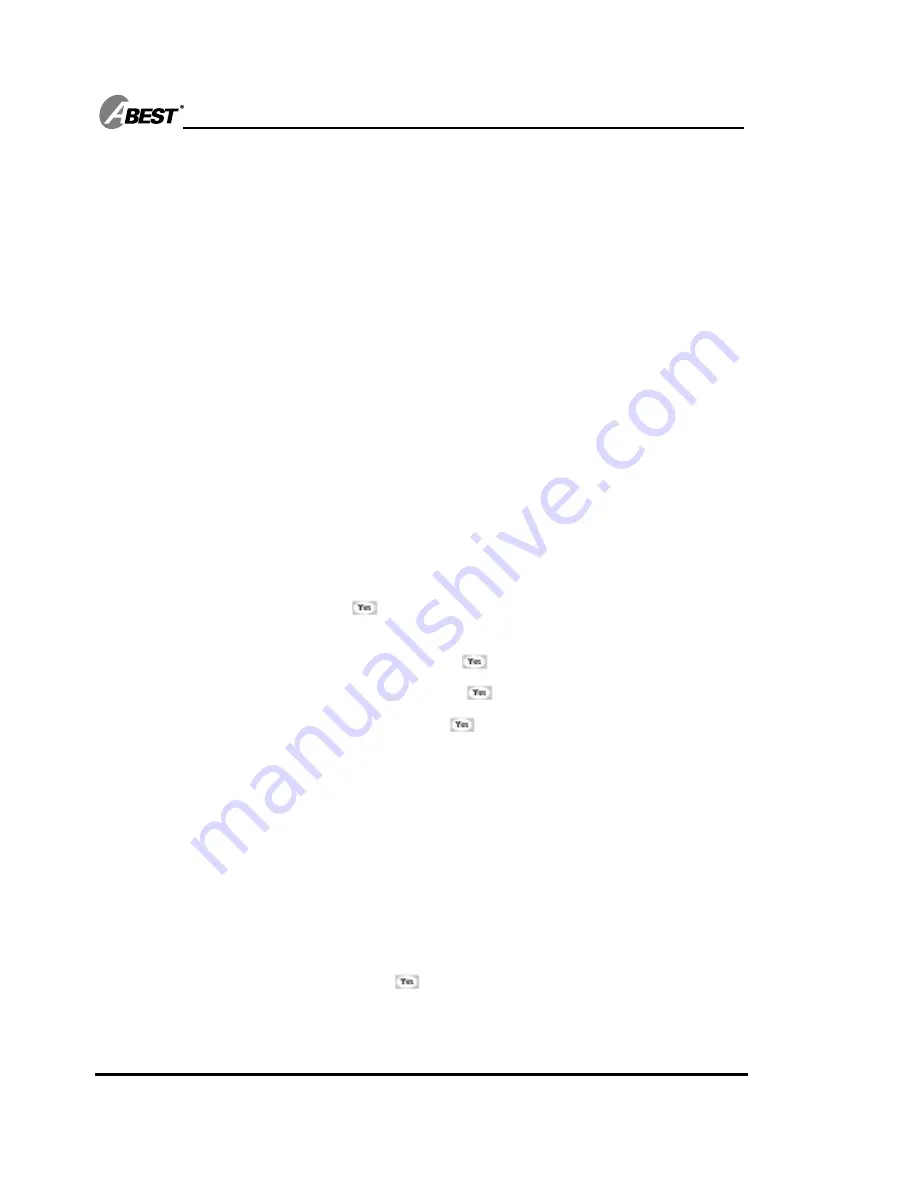
30
Wireless PBX User’s Guide
Setting clock and date
Set clock
117. Select
to
Set clock
function.
118. The display show as: “XX : xx”.
119. Refer to below instruction to set the clock
Hours: Number
keys.
Minutes: Number keys.
AM or PM:
* key to toggle.
12/24 hours:
# key to toggle.
Set date
120. Select
to
Set date
function.
121. The display show the date of today as: “27 May 98”. Press
to set Date.
122. Enter year (two digits) while the display prompt you enter
Year, then press
.
123. Enter month and
.
124. Enter
day
and
.
(The system must be able to handle year 2000 with no
problems).
Flash time setting
125. Select
to
Set flash
function.
126. The display show as: “Flash X ms.”
127. Enter Pause time 100~900 ms, or scroll until you find the
pause time you want.
128. Press
.
Summary of Contents for WPBX-9000-2L
Page 1: ...Wireless PBX System Wireless PBX System Wireless PBX System Wireless PBX System User s Guide ...
Page 8: ...8 Wireless PBX User s Guide System box contents drawings of all the items inside the box ...
Page 9: ...Getting Started 9 Getting Started Installation place installation drawings here ...
Page 11: ...Getting Started 11 Location of controls Base unit Antenna PABX Base ...



















