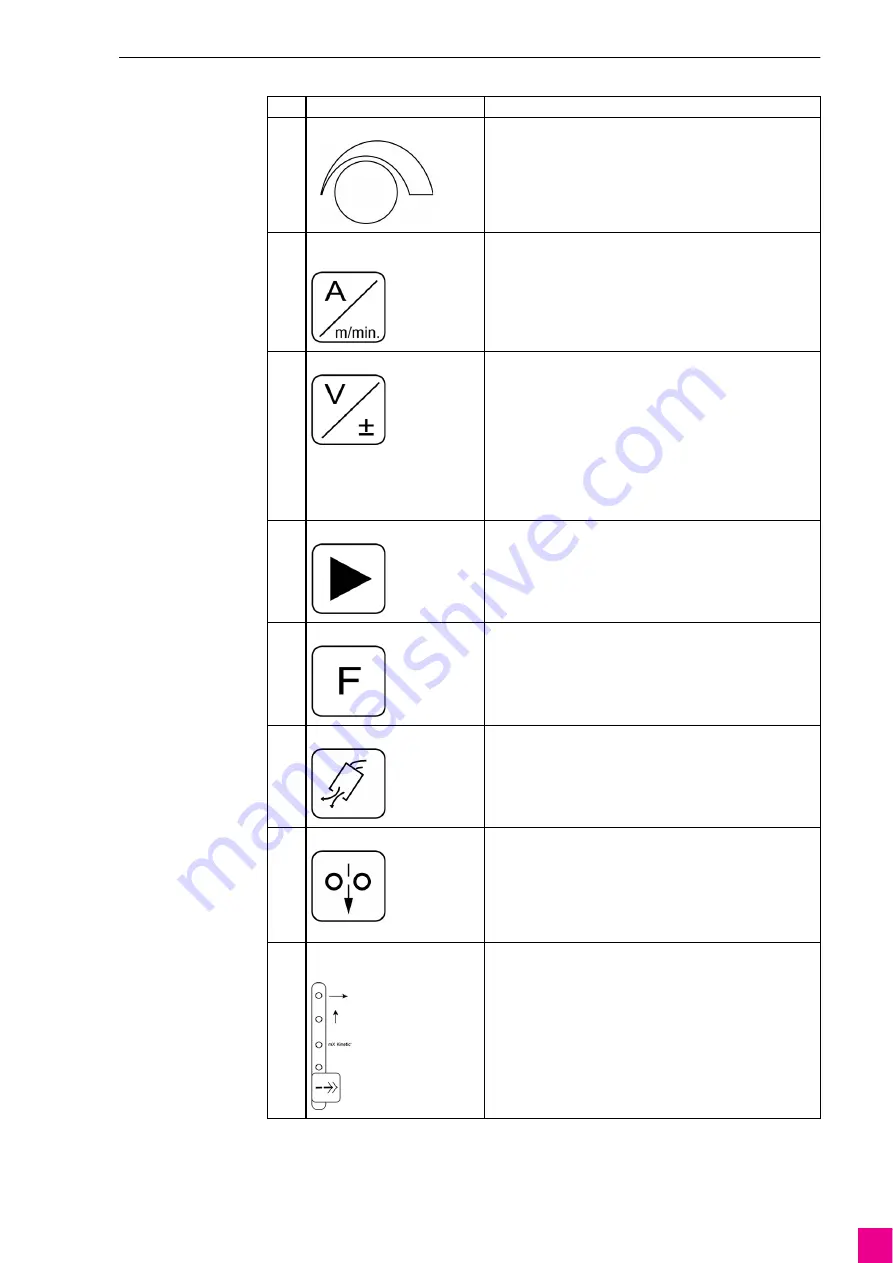
iROB
®
501, iROB
®
401, iROB
®
301
4 Product description
EN
-
11
C
<Parameter setting> knob
Adjusts the selected parameter value (welding current, welding
voltage, or wire feed speed).
D
<Toggle welding current/wire
feed speed> button
Selects the welding current and wire feed speed.
The value is displayed in the left digital display and can be
adjusted via the parameter setting function. The mode can
be switched by pressing the button.
E
<Toggle voltage> button
Selects the welding voltage.
The value is displayed in the right digital display and can be
adjusted via the parameter setting function. If synergy mode
has been selected for adjusting the voltage, the displayed value
can be switched between the absolute value and the correction
value by pressing the button. In synergy mode, the voltage
is adjusted according to the welding current. The basis of
the characteristic curve value is ± 0. This value is used for fine
tuning.
F
<Parameter selection> button
Switches between the welding parameters (gas pre-flow time,
starting current, main current, end current, and gas post-flow
time).
During welding, the set value can be displayed on the digital
display.
G
<Function> button
Selects internal functions.
If the button is pressed for 1 second or longer, the LED
illuminates and the internal function mode is switched on.
H
<Gas check> button
Allows shielding gas to flow.
When the button is pressed, the LED illuminates and shielding
gas is emitted. After 2 minutes, the shielding gas flow stops
automatically. When the button is pressed again,
the LED extinguishes and the shielding gas flow stops.
I
<Wire feed> button
Feeds the welding wire.
When the button is pressed, the LED illuminates and welding
wire is fed. The wire feed speed can be adjusted via the
<Parameter setting> knob. If an analog remote control is
connected, the wire feed speed can be adjusted via the current
setting on the analog remote control.
J
<Welding speed> selection
button
Selects the desired welding speed.
The selection option depends on the installed options.
The LED for the selected welding speed illuminates. Some
combinations of welding wire diameter, welding wire material,
shielding gas type, and welding procedure are not sensible.
If an impermissible combination is selected, the LED flashes.
Tab. 1
Control elements
Pos. Name
Function
















































