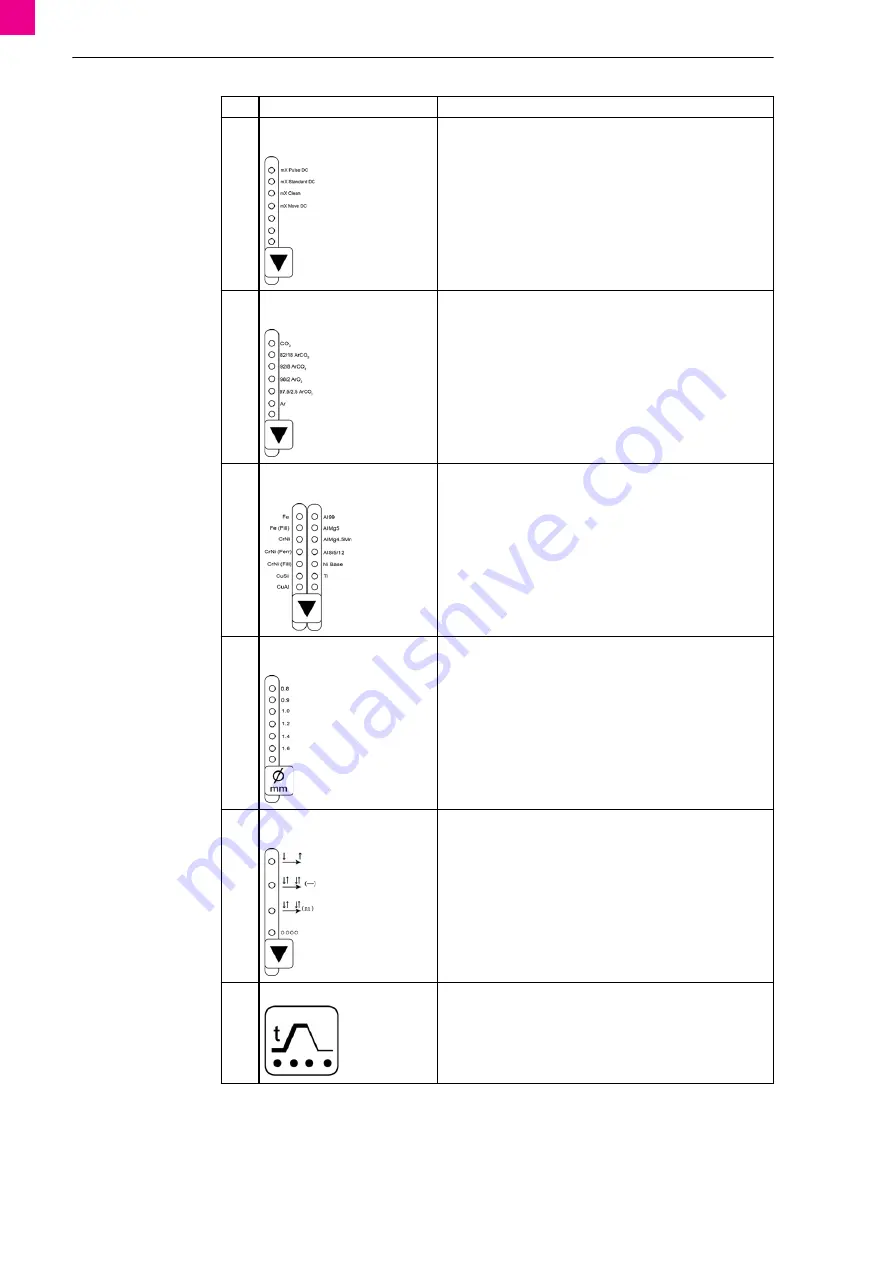
EN
-
12
4 Product description
iROB
®
501, iROB
®
401, iROB
®
301
K
<Welding procedure> selection
button
Selects the desired welding procedure.
The selection option depends on the installed options.
The LED for the selected welding procedure illuminates.
Some combinations of welding wire diameter, welding wire
material, welding speed, and shielding gas type are
not sensible. If an impermissible combination is selected,
the LED flashes.
L
<Shielding gas type> selection
button
Selects the desired shielding gas type.
The selection option depends on the installed options.
The LED for the selected shielding gas type illuminates. Some
combinations of welding wire diameter, welding wire material,
welding speed, and welding procedure are not sensible. If an
impermissible combination is selected, the LED flashes.
M
<Welding wire material>
selection button
Selects the desired welding wire material.
The selection option depends on the installed options.
The LED for the selected welding wire material illuminates.
Some combinations of welding wire diameter, welding speed,
shielding gas type, and welding procedure are not sensible.
If an impermissible combination is selected, the LED flashes.
N
<Welding wire diameter>
selection button
Selects the desired welding wire diameter.
The selection option depends on the installed options.
The LED for the selected welding wire diameter illuminates.
Some combinations of welding wire material, welding speed,
shielding gas type, and welding procedure are not sensible.
If an impermissible combination is selected, the LED flashes.
O
<Operating mode> selection
button
No function.
P
<Time> button
No function.
Tab. 1
Control elements
Pos. Name
Function
















































