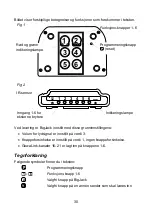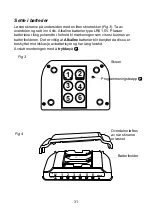23
Creating an automatic sequence (Macro)
Your BigJack is able to send sequences of codes. When you press
one
button, BigJack automatically carries out what is equivalent to pressing
several buttons. One available application for instance is muting the TV at the
same time as you answer the telephone. Your Control 18 can also be
programmed to change levels and it remembers how long a button should
transmit.
The transmission of a sequence can be terminated at any time by pressing
another optional button.
When a sequence is programmed your BigJack transmits at the same time
what is already on the button. Max. 25 seconds and 6 button presses per
sequence can be programmed.
Note! Buttons 5 and 6 cannot store sequences, and the button on which a
sequence is stored cannot be included in the sequence.
1. Press
P
and
5
at the same time.
2. Press
1
.
3. Press the buttons which should be used for the sequence. Press as long
as the function should be transmitted when the sequence is played.
4. Press
P
and
5
at the same time.
5. Press
2
.
6. Choose the button
X
where you want the sequence to be stored (not
button 5 or 6).
7. The indication lamp for button 1 flashes green to indicate that the
operation is complete.
Creating an automatic sequence (Macro)
Press
P
+
5
,
1
,
create the sequence
,
P
+
5
,
2
,
choose button
X
.
Max 25 seconds per press, 6 presses
Summary of Contents for Gewa BigJack Series
Page 16: ...16...
Page 28: ...28...
Page 40: ...40...
Page 52: ...52 402500_Manual Gewa BigJack_SE GB NO DE_RevE Feb 2017...