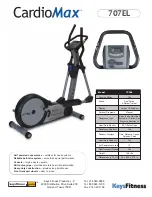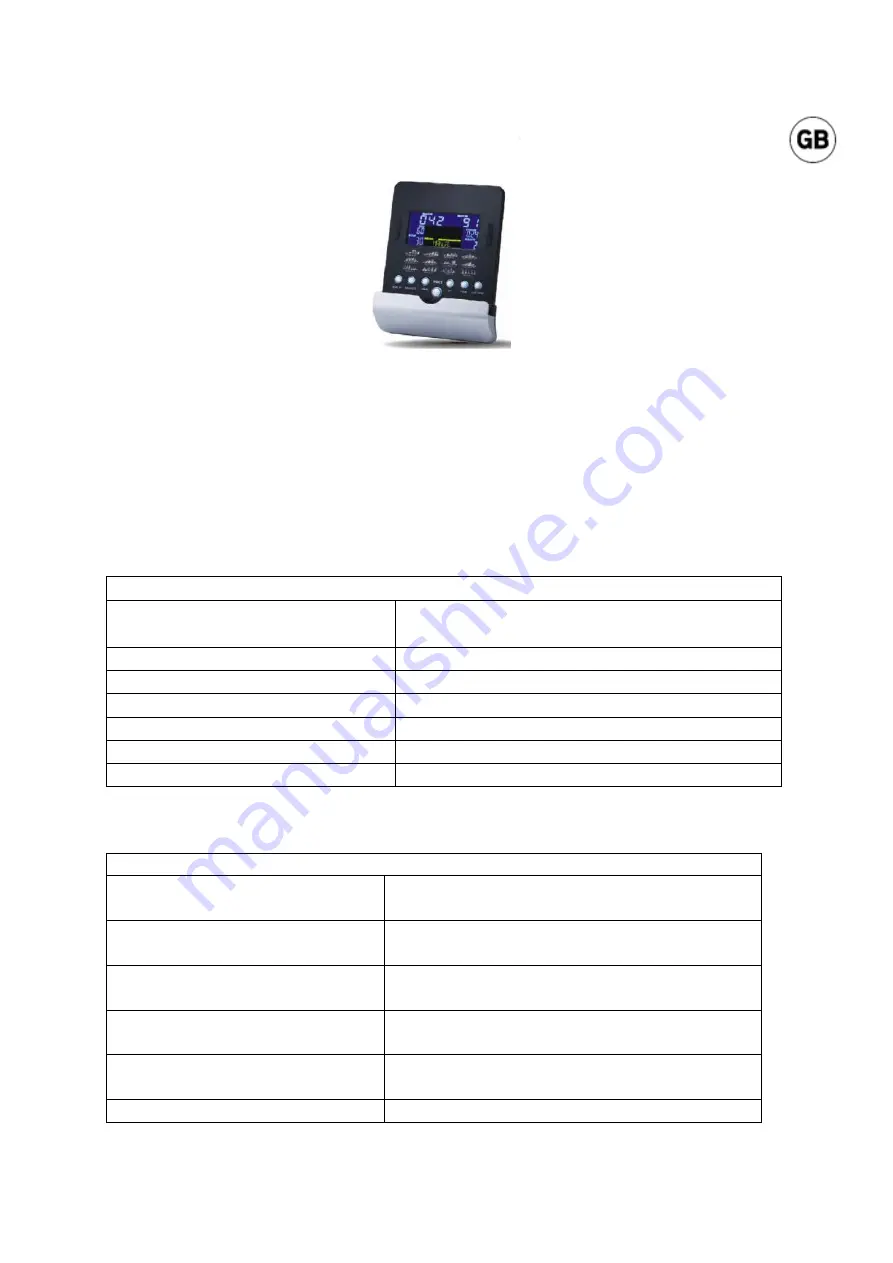
32
HOW TO OPERATE THE CONSOLE
When the computer is reset, all values show 0:00 and all functions will flash
simultaneously. This is called "startup image" and is the starting point for all settings
described further in this manual. You maneuver easily among the various menus by
pressing the UP and DOWN buttons to find the desired function or value, confirming
the selection by pressing the MODE button. To come back to "startup image" press
RESET. This procedure is applicable to all settings as described later in this manual.
After 4 minutes of inactivity the screen will go into sleep mode. To start up after sleep
mode, press MODE.
BUTTONS
LABEL
DESCRIPTION
MODE
Switch between the different functions, and
confirm each selection.
RESET
Reset each parameter
START / STOP
Start/stop monitoring of exercise info
UP
Adjust functions or values up
DOWN
Adjust functions or values down
RECOVERY
Start the recovery test
BODY FAT
Measure body fat & BMI
FUNCTIONS
LABEL
DESCRIPTION
MANUAL
Training with manual adjustment of the
tension.
PROGRAM
Training with one of the 12 pre-set programs.
CARDIO
Training with a pre-set constant heart rate.
WATT
Training with a pre-set constant load.
BODY FAT
Measures body fat, and calculates BMI
RECOVERY
Measure how quickly you recover.
Summary of Contents for Journey BT
Page 1: ...Journey BT Art nr 373 609 Model KH 818D2...
Page 9: ...9 M6 1 15L Step 2 77 74 D14 D6 5 8T 21 77 74 11 21 1 x8 x8...
Page 10: ...10 29 30 Step 3 a b 17 3 7 x4 x4 x4 49 17 7 3 10 1 10 49...
Page 11: ...11 Step 4 9 7 6 52L 52R 12L 12R 9 6 7 x8 x4 x8 69 x4 x2 x2...
Page 12: ...12 72 9 7 3 72 5 1 a b c 23 76 5 2 Step 5 d 9 3 7 x4 x4 x4 x2...