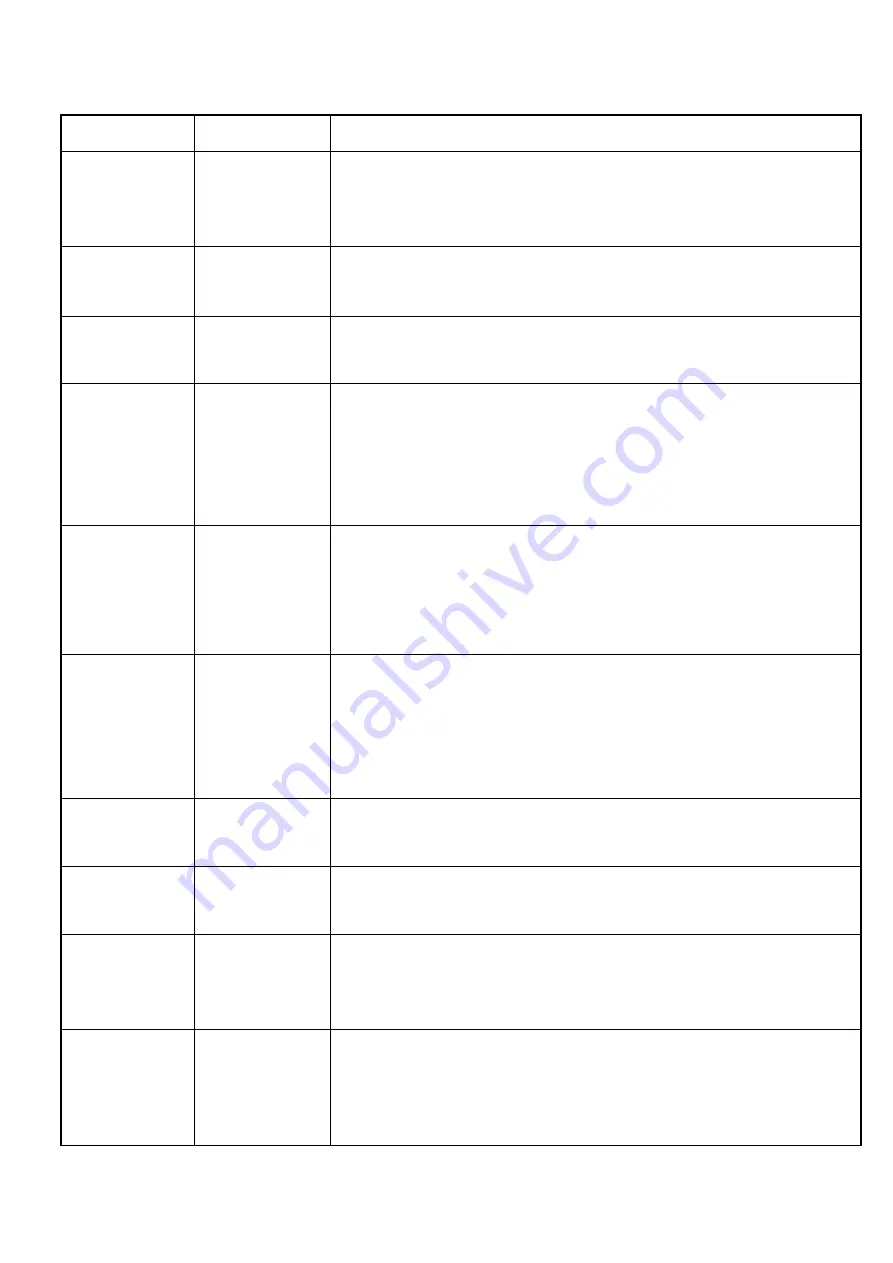
36
Error codes
Error Code
Description
Solutions
E1
Communication
error between
Inverter and console
1. Check if computer is connected to inverter with correct wires, check connector,
check if wire is damaged, or unplug and re-connect
2. Replace inverter and test
3. Replace computer and test
E2
Inverter too hot
1. Switch off for over 20 seconds and switch on again.
2. Check if the fan and heat sink are clean or if the fan is working.
3. Replace inverter.
E3
Low input voltage
1. Switch off for over 20 seconds and switch on again.
2. Check if the input voltage low.
3. Replace inverter.
E4
Incline adjustment
1.
Check incline motor sensor wire if connect well, re
-
plug in.
2.
Check incline motor AC cable if connect correct, the incline AC cable is
connect correct to follow the controller mark.
3.
Check if the cable of motor is damage.
4.
Replace cable or incline motor, then press the adjustment button to running
again.
E5
Overvoltage,
Inverter
1. Skru av i 20 sekunder, og skru på igjen.
2. Forsikre deg om at valsene beveger seg uhindret. Forsikre deg om at løpebåndet
og plattformen er tilstrekkelig smurt, er moderat stramt og ikke har for mye
slitasje.
3. Bytt omformer.
E7
Overload protection 1.
Switch off for over 20 seconds and switch on again.
2.
Check if roller bearings are stuffed and not rotating freely inside front and rear
rollers, check if running belt and running deck are well lubricated without
excessive wear and tear, check belt tension is moderate.
3.
Replace inverter.
E9
Incline error
1.
Check the incline sensor is well contact or not.
2.
Replace inverter.
3.
Replace incline motor
Er
Inverter error
1.
Switch off for over 20 seconds and switch on again.
2.
Check the connecting line is well or not.
3.
Replace inverter.
— —
Safety key not
detected
1. Check if safety key switch works, connecting wire works, or magnet inside
works.
2. Safety key is not connected correctly.
3. Safety key is damaged, check and replace.
No display on
computer
1. Check if power cable is connected to machine or change to another power
outlet. If power switch is in position, test it by switch ON/OFF. If the power switch
is burned out, replace one and make sure there
’s
power to machine
2. Check cable connection between computer and inverter.
3. Replace inverter or computer.


































