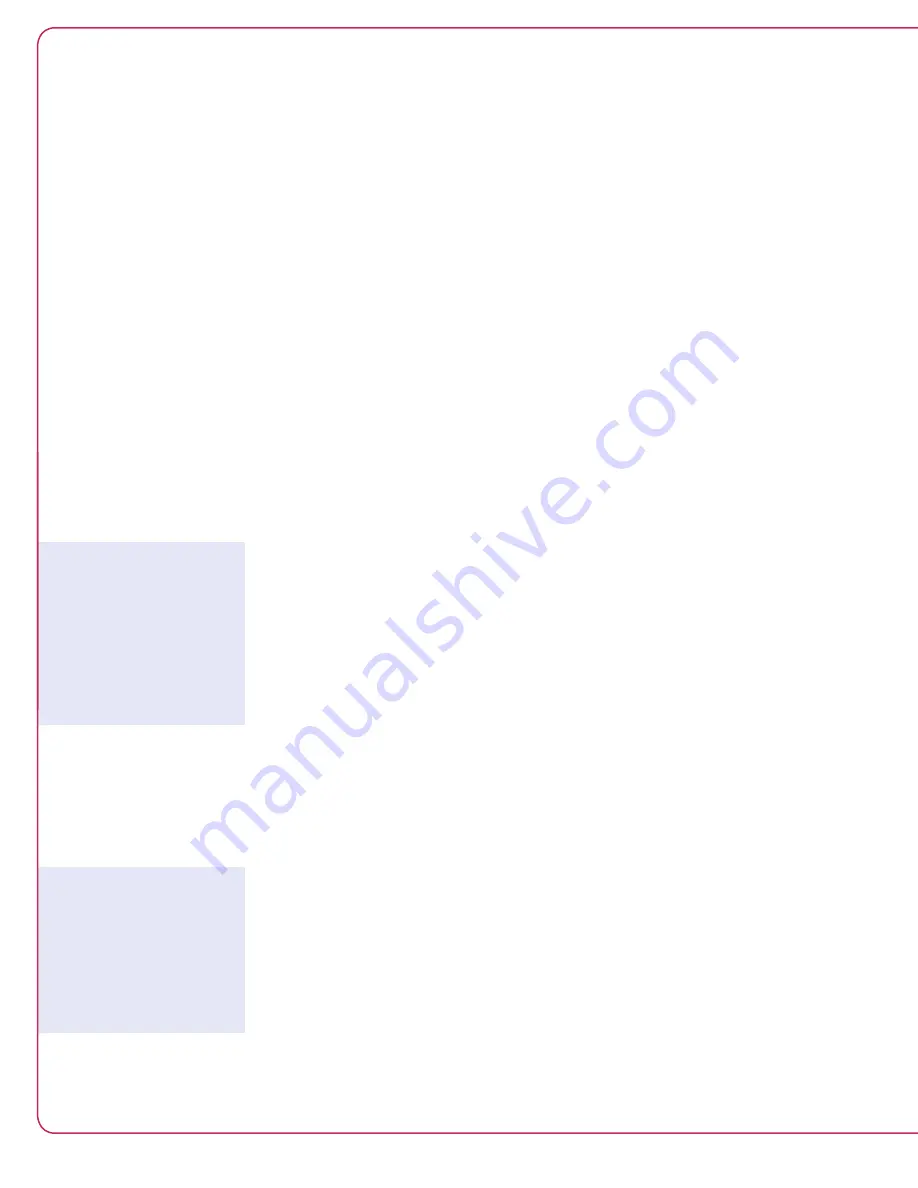
5.46
Instructions for Use & Clinical Reference Manual (US)
6.
Insert the new purge cassette into the controller. Be sure to slide the purge pressure
transmitter into place and extend the purge tubing through the gap in the purge
cassette door when you close the door.
7.
The system automatically primes the purge cassette. A progress bar shows the progress
of the priming. Once the priming is complete, you are prompted to connect the purge
tubing to the Impella
®
Catheter.
8.
Connect the luer(s) on the end of the purge tubing to the luer(s) on the Impella
®
Catheter.
9.
Purge system change is complete. Enter the purge fluid information and select
OK
.
a.
To select the default purge fluid values displayed on the screen, scroll to and select
OK
. This will select those values and automatically advance to the next screen.
b.
To change the purge fluid information, scroll to the appropriate item and push the
selector knob to select it. Then scroll through the values and push the selector
knob to make a new selection. (Refer to “Entering Purge Fluid Data” in the Case
Start discussion at the beginning of this section for a listing of purge fluid, dextrose
concentration, and heparin concentration options.) The controller will use the
default values if no other selections are made.
CHANGE PURGE FLUID
These are the steps you will follow to change only the purge fluid.
1.
Press
PURGE SYSTEM
and select “Change Purge Fluid.”
2.
Select
OK
to deliver a bolus to the pressure reservoir so that the reservoir can maintain
purge pressure during the change. A progress bar shows the progress of the bolus.
After the bolus is delivered, the controller automatically proceeds to the next screen.
3.
Clamp the supply line before removing the purge fluid bag.
4.
Replace the purge fluid bag and unclamp the supply line.
5.
Select
OK
to complete bag change and start purge system again.
6.
Enter the purge fluid information and select
OK
.
a.
To select the default purge fluid values displayed on the screen, scroll to and select
OK
. This will select those values and automatically advance to the next screen.
b.
To change the purge fluid information, scroll to the appropriate item and push the
selector knob to select it. Then scroll through the values and push the selector
knob to make a new selection. (Refer to “Entering Purge Fluid Data” in the Case
Start discussion at the beginning of this section for a listing of purge fluid, dextrose
concentration, and heparin concentration options.) The controller will use the
default values if no other selections are made.
7.
The next screen asks whether you want to flush the fluid from the purge cassette.
a.
To proceed with the flush, scroll to and select
OK
.
b.
To skip the flush, press
EXIT
to complete the Change Purge Fluid procedure.
Purge Solution Bottles
If the purge solution is
supplied in bottles, open
the vent on the purge fluid
spike and follow the same
procedure as if supplied in
bags.
Flushing Purge Cassette
Fluid
It may be helpful to flush the
fluid from the purge cassette
when you are changing
dextrose concentration.
Summary of Contents for Impella 2.5
Page 4: ......
Page 8: ......
Page 10: ......
Page 12: ......
Page 15: ...2 WARNINGS AND CAUTIONS WARNINGS 2 1 CAUTIONS 2 3...
Page 16: ......
Page 22: ......
Page 38: ......
Page 40: ......
Page 108: ......
Page 171: ......
Page 173: ......
Page 181: ......
Page 183: ......
Page 201: ......
Page 203: ......
Page 205: ......
Page 210: ...INDEX TBD...
















































