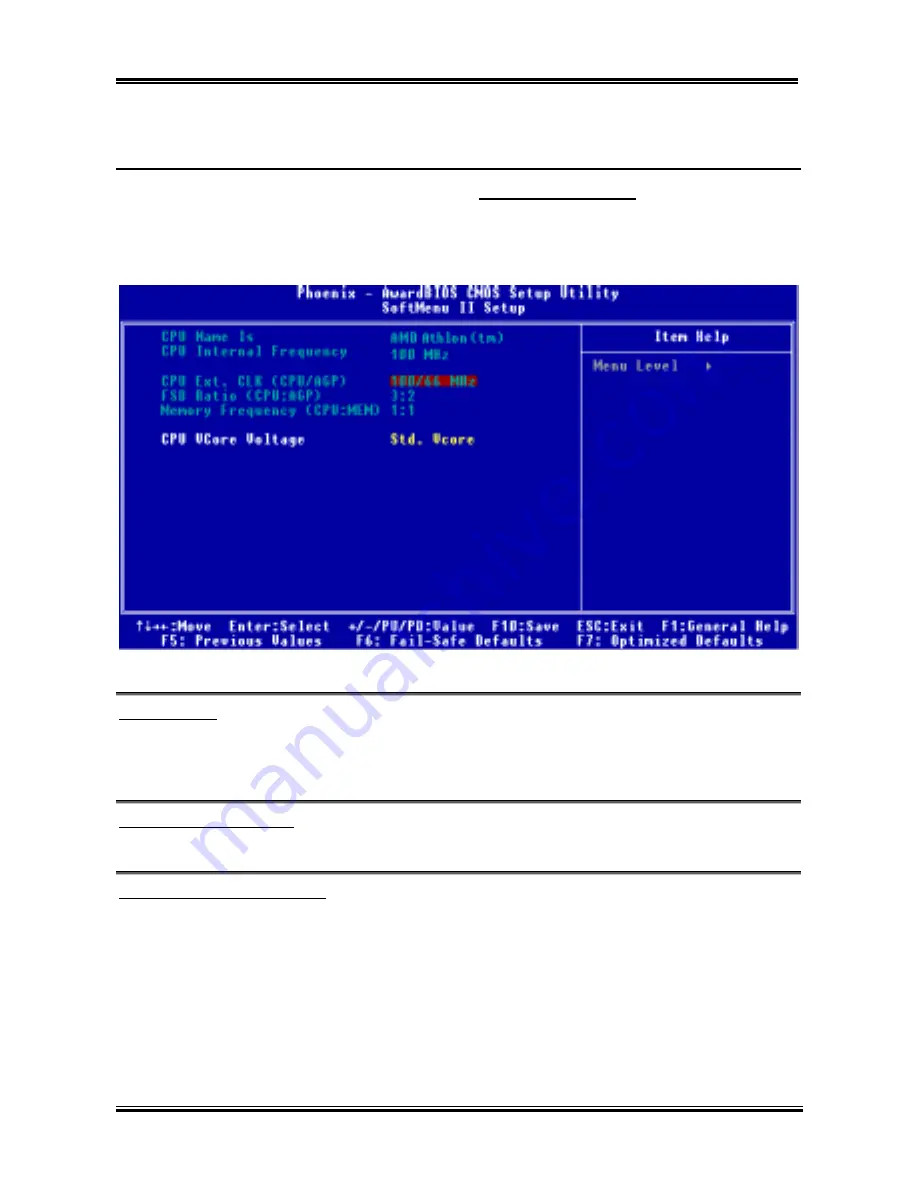
Introducing the BIOS
User’s Manual
3-3
3-1. CPU Setup [SOFT MENU
™
II]
The CPU can be setup through a programmable switch (
CPU
SOFT MENU
™
II
), that replaces the
traditional manual hardware configuration. This feature allows the user to more easily complete the
installation procedures. You can install the CPU without configuring any jumpers or switches. The CPU
must be setup according its specifications. In the first option, you can press <
Enter
> at any time to
display all the items that can be chosen for that option.
Figure 3-2. CPU SOFT MENU
™
II
CPU Name Is:
!
AMD Athlon (tm) XP
!
AMD Athlon (tm)
!
AMD Duron (tm)
CPU Internal Frequency:
This item will show the processor internal clock speed for your reference.
CPU EXT. CLK (CPU/ AGP):
Twelve options are available: 100
!
133
!
102
!
103
!
105
!
138
!
142
!
146
!
149
!
152
!
153
!
157. The default setting is
100
. You can increase the CPU FSB clock speed here. This means that
you can independently increase the CPU FSB clock speed. You can change this setting to increase CPU
FSB clock speed. CPU FSB speed above the standard bus speed is supported, but not guaranteed due to
the CPU specifications.
Summary of Contents for NV7-133R
Page 2: ......
Page 10: ...Chapter 1 NV7 133R 1 6 ...
Page 58: ...Chapter 3 NV7 133R 3 30 ...
Page 68: ...5 4 Chapter 5 NV7 133R ...
Page 72: ...6 4 Chapter 6 NV7 133R ...
Page 76: ...Appendix A NV7 133R A 4 ...
Page 96: ...F 4 Appendix F NV7 133R ...















































