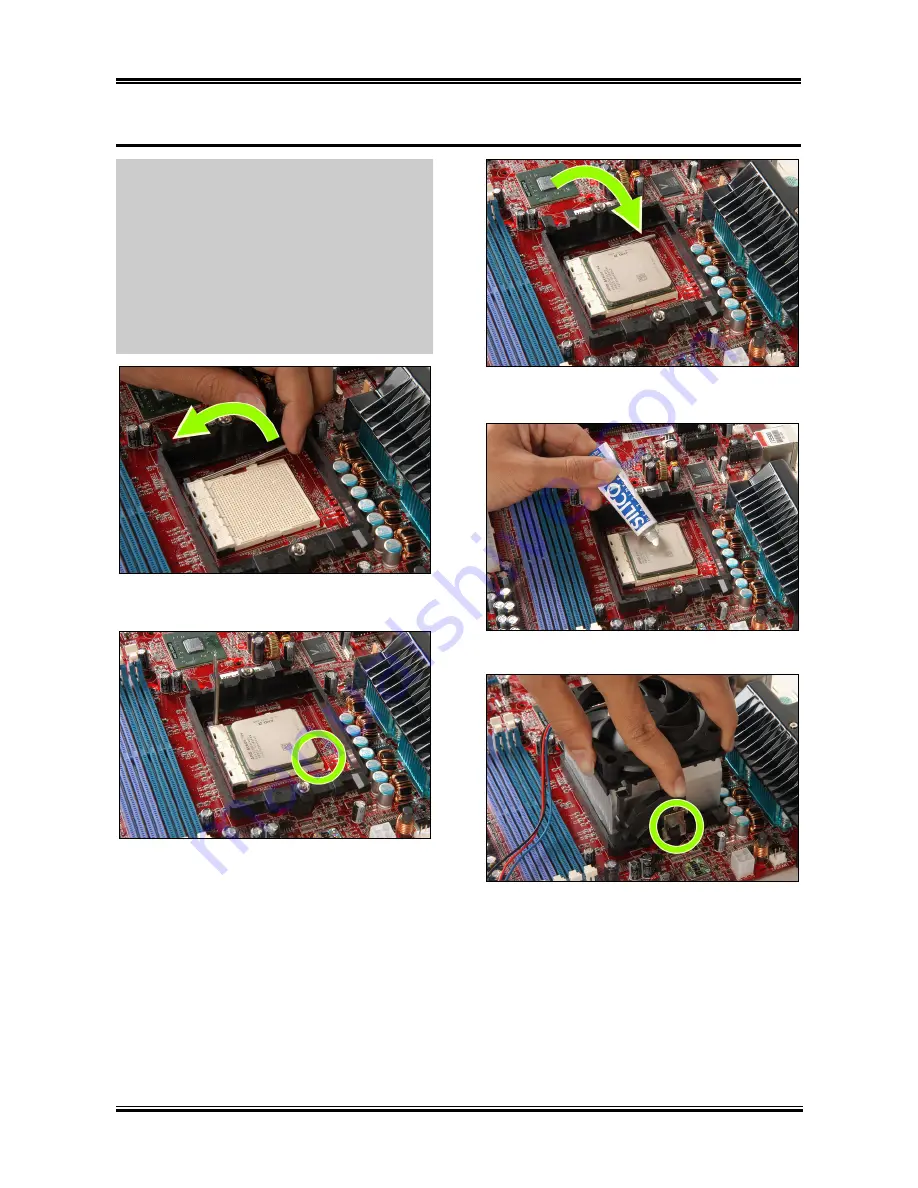
2-2
Chapter 2
2-2. Install CPU, Heatsink and Fan Assembly
Please pay attention to the following notices
before installing the CPU and heatsink/fan
assembly.
1. Always use the processor with the
Heatsink and Fan Assembly installed.
2. Do not touch the pins on the processor.
3. If you ever need to reinstall the Heatsink
and fan Assembly, please clean the
heatsink surface and apply new thermal
interface material first.
1.
Pull out the socket locking lever slightly,
then lift it up.
2.
Align the corner with triangle mark of the
processor with the marking on the motherboard,
and then place the processor vertical down into
the socket.
3.
Lower the locking lever to the fully locked
position.
4.
Apply thermal interface material.
5.
Place the heatsink and fan assembly onto
the retention frame. Match the heatsink clip
with the socket mounting lug. Hook the spring
clip to the mounting lug.
UL8
Summary of Contents for UL8
Page 1: ...UL8 AMD Athlon 64 System Board Socket 939 User s Manual 4200 0459 01 Rev 1 00 ...
Page 7: ...Introduction 1 3 1 2 Layout Diagram User s Manual ...
Page 8: ...1 4 Chapter 1 1 4 Chapter 1 UL8 UL8 ...
Page 50: ...3 26 Chapter 3 3 26 Chapter 3 UL8 UL8 ...
Page 52: ...A 2 Appendix A UL8 ...
Page 54: ...B 2 Appendix B B 2 Appendix B UL8 UL8 ...
Page 56: ...C 2 Appendix C C 2 Appendix C UL8 UL8 ...










































