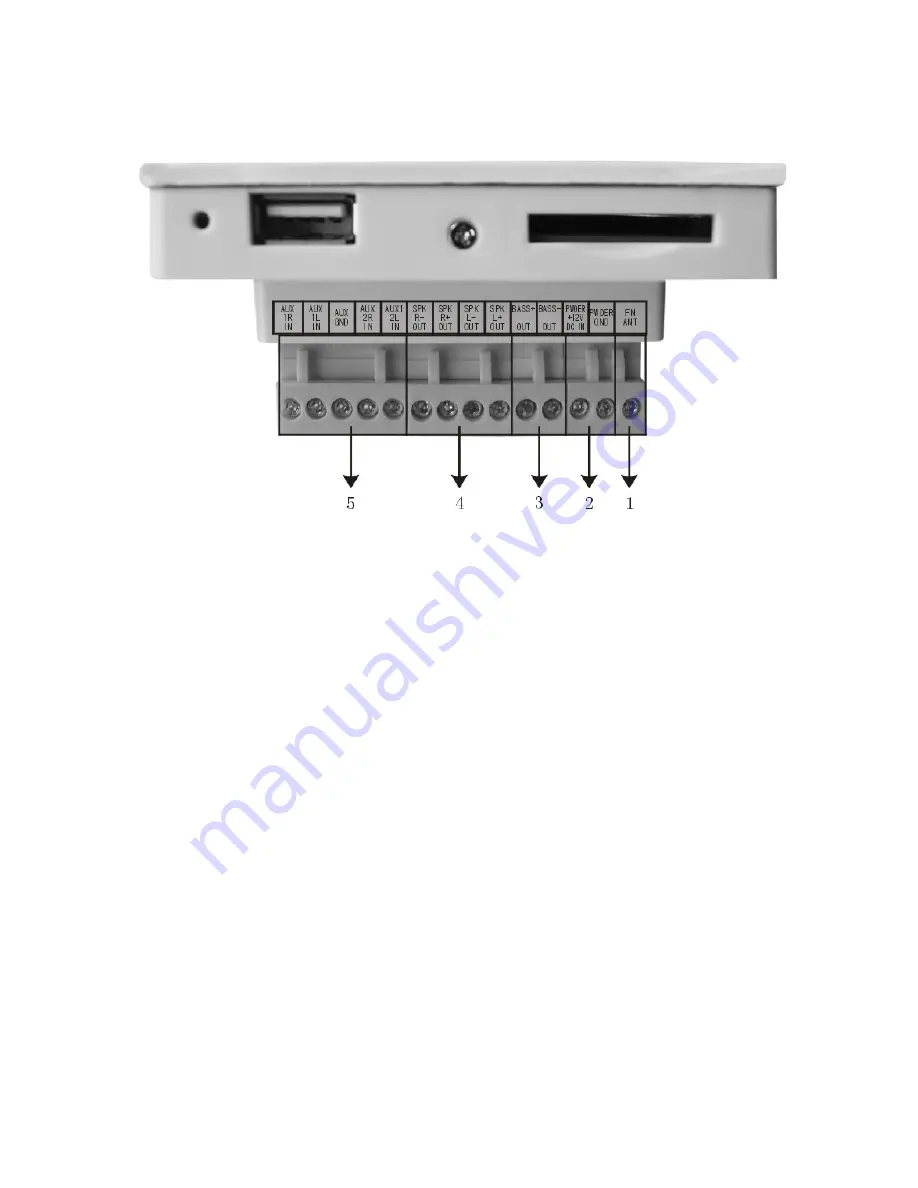
Page 4
Rev Oct 2013
3. Connecting the player unit
3.1.
Antenna wire
(1)
[FM ANT]
Preferably run a solid wire with diameter <1mm with a length of minimum 1,5m, in a vertical plane,
as close to the surface of the wall as possible.
3.2.
Low voltage power jumper
(2)
[POWER +12 VDC IN] and [POWER GND]
Run a 2x 0,75mm² multi-stranded wire between power unit back box and media player back box.
Red/black speaker wire is convenient, the red wire being the “+” terminal, the black one being the “-“
or ground terminal.
3.3. Line out to amplified subwoofer
(3)
[BASS+ OUT] and [BASS- OUT
Run a good quality shielded audio cable between the media player unit and an active subwoofer unit
(not supplied) to enhance the bass response.
3.4.
Loudspeaker cables (right and left channel)
(4)
[SPK R- OUT] * [SPK R+ OUT] / [SPK L- OUT] * [SPK L+ OUT]
Loudspeaker cables should be 2x0,75mm² multi-strand wires with a red/black color scheme.
Connect the black leads to the “-“ terminals and the red leads to the “+” terminals.
Do not tie together the two black or the two red leads.






























