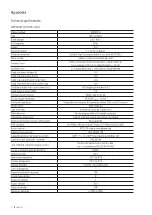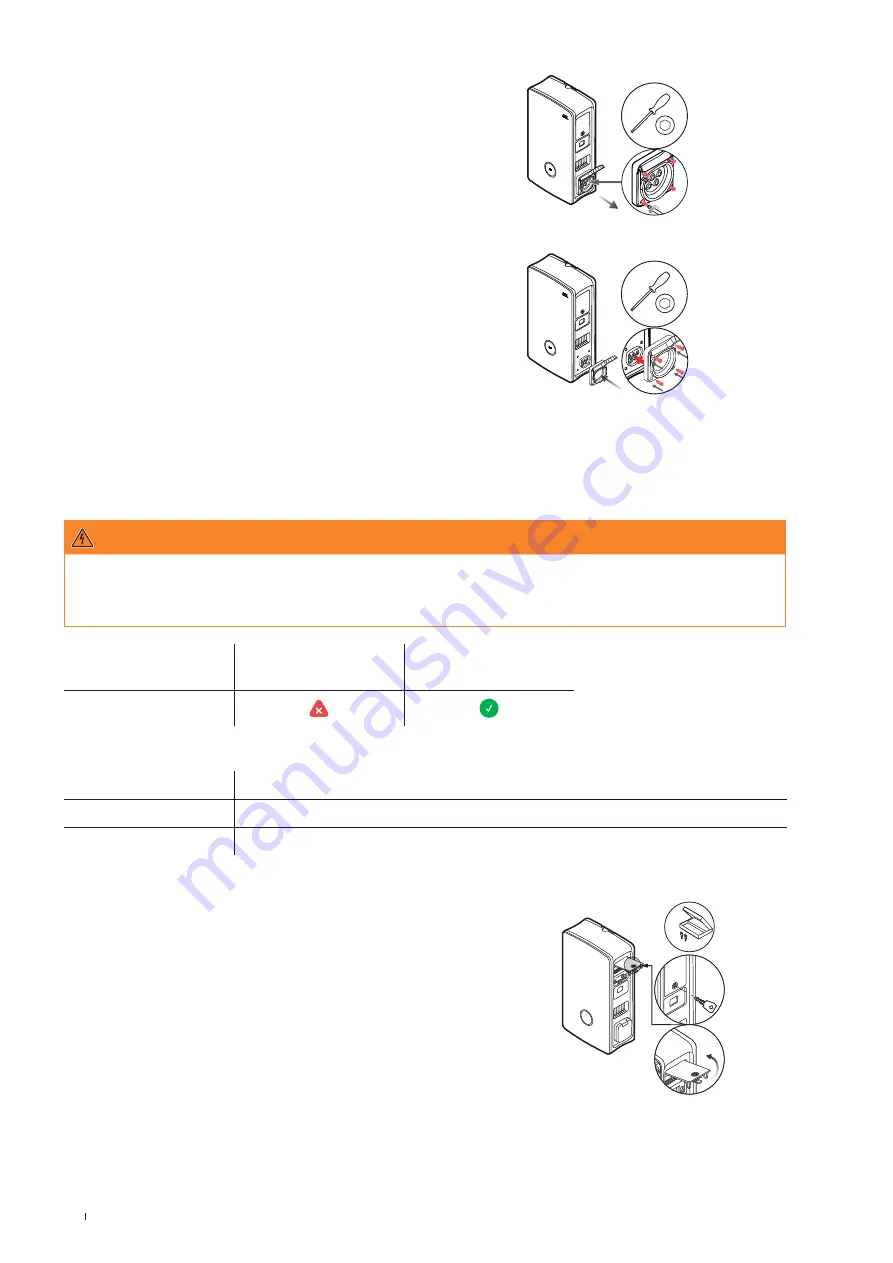
52 Error resolution and maintenance
2
Loosen the four screws with a Torx TR 20 screwdriver and
pull the charging flap off the wallbox.
4×
3
Place the new charging flap over the frame of the Type 2
socket on the housing and screw it in place with the four
screws supplied and the screwdriver.
4×
This completes the replacement of the charging socket flap. If necessary, repeat the procedure for the wallbox’s second charging socket.
Replacing the housing cover
You can replace the housing cover of the Wallbox eM4 Single if it is damaged or no longer closes reliably.
DANGER
Removing the housing cover during installation
If necessary, you can also remove the housing cover during installation of the wallbox. Please note, however, that the wallbox
must never be connected to the electricity grid when the housing cover is removed.
End customer
Specialist electrical
contractor
Construction
Required components:
Number / spare part
100000260 / Spare part eM4 SG front ABL
Accessories
Key for RCCB flap, supplied with the wallbox
Tool
–
Proceed as follows to replace the wallbox housing cover:
1
Unlock the side RCCB flap using the key supplied and flip it up
to unlock the right-hand side of the housing cover.