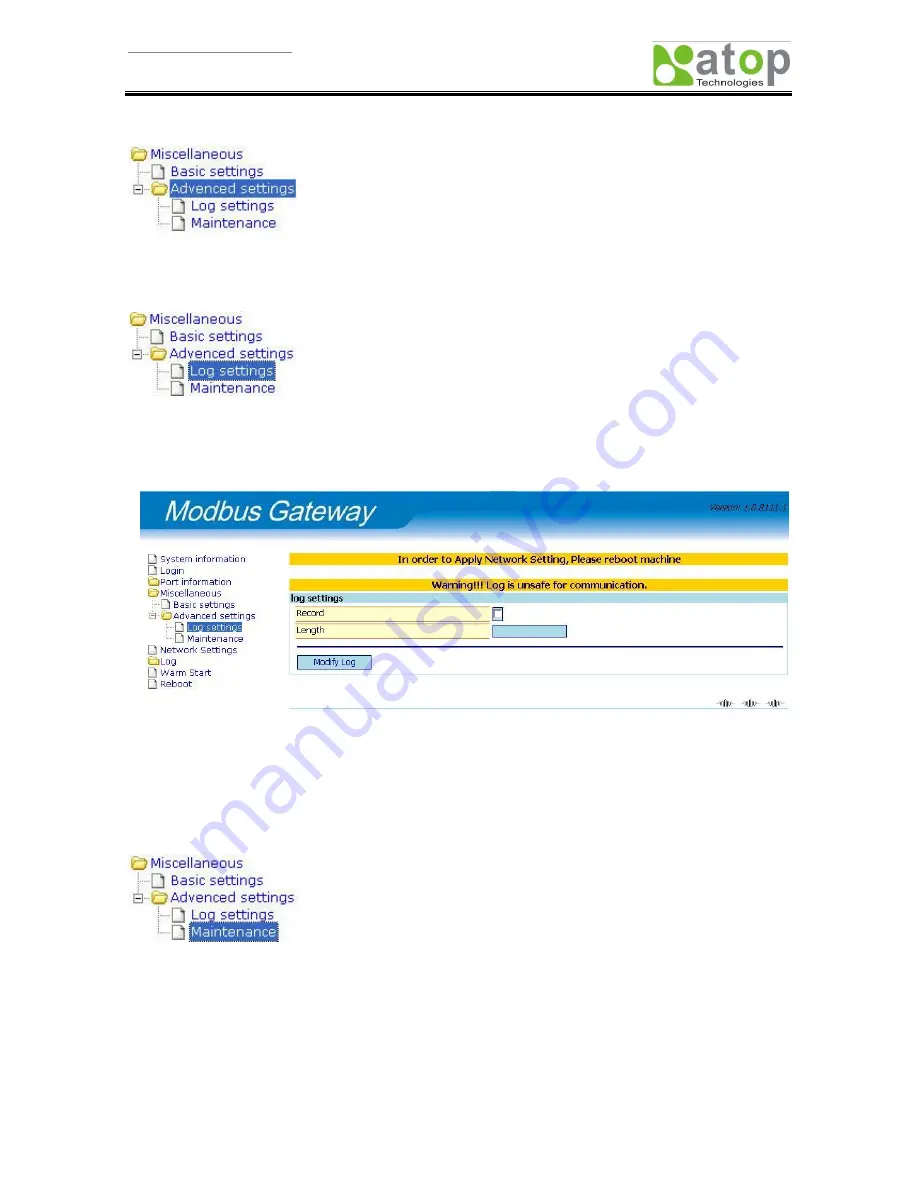
User manual Version 1.0
Modbus Gateway
Advance settings
There are two main functions in the advanced settings, (1) Enable and disable Modbus Gateway
communication logs, (2) Maintenance of the configuration file.
Log setting
Enables and disables the Modbus Gateway communication logs. Enabling the communication log will
increase resource consumption of the system, and therefore it is not recommended for units that are
currently online. The default is to disable the communication logs.
It is recommended that the
communication log only be enabled during non-online use for testing and debug purposes.
To enable the function, checkmark the “Record” option and set the maximum length for the record size. Click
“Modify Log” to save the setting and then “Apply” to apply the changes.
Maintenance
You can backup the settings of the Modbus Gateway and save as the configuration file for back recovery or
apply to other identical Modbus Gateways. “Export Setting” will backup the Modbus Gateway settings and
save the configuration to a file; “Import Setting” will restore the Modbus Gateway settings from your saved
configuration files.
















































