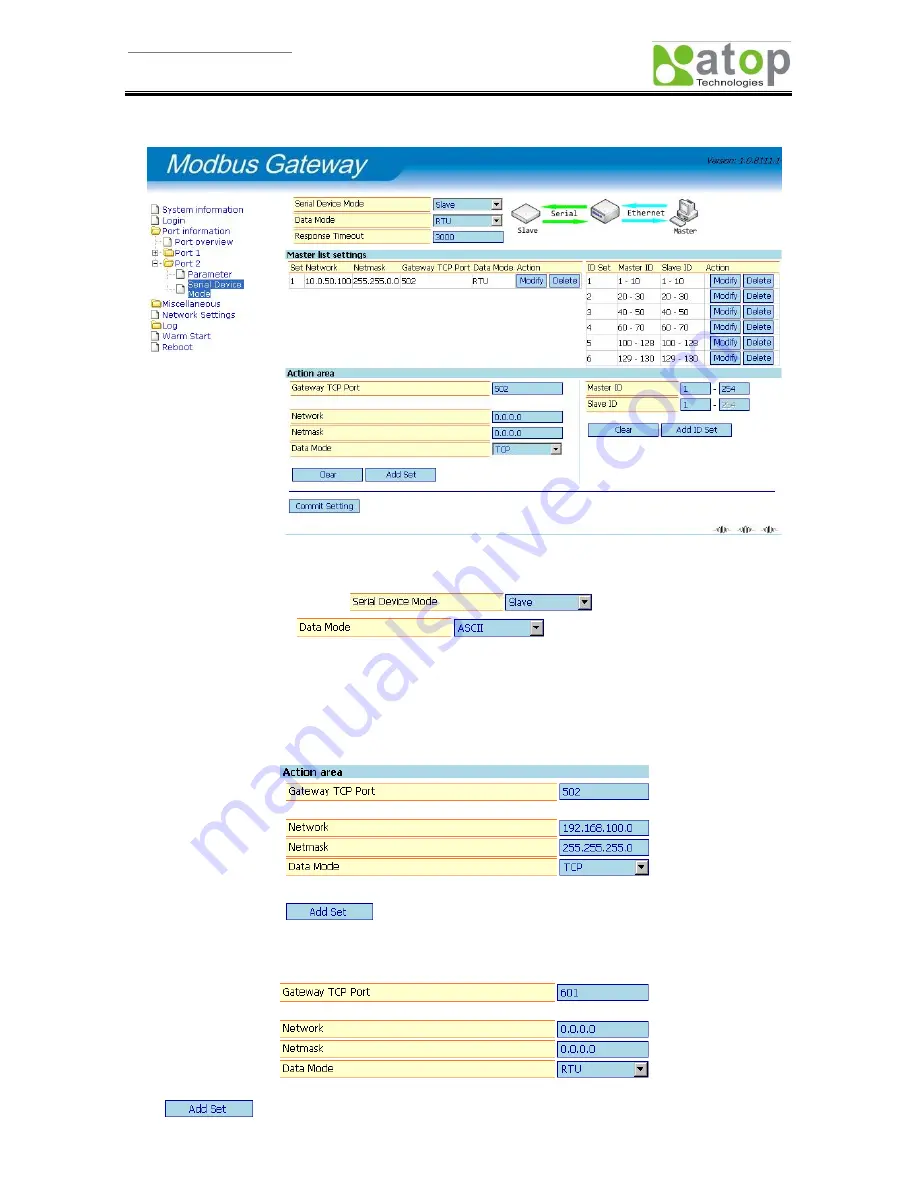
User manual Version 1.0
Modbus Gateway
After the Parameter has been configured, select the “Serial Device Mode” function menu for Port2.
Port2 “Serial Device Mode” setup
Port2 is the Modbus ASCII Slave device, therefore
Serial Device Mode is set to Slave
,
Data Mode is set to ASCII
Configure the Master device after the Slave device is configured.
There are two Master devices using different communication protocols, and therefore the appropriate
settings should be configured under the Master device.
(1) Configure the Master device to communicate through TCP Port 502:
Set TCP Port as 502 with IP range of 192.168.100.1 -- 192.168.100.254 using TCP (communication protocol)
for the Data Mode. Click
to add to the list.
(2) Configure the Master device to communicate through TCP Port 601:
Set TCP Port as 601 with unrestricted IP range using RTU (communication protocol) for the Data Mode.
Click
to add to the list.






































