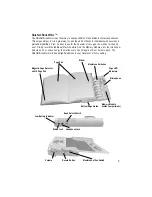Features
Book Clip
Located on the back of the BookWorm unit, the book clip holds the book in place.
Book Select Switch
The Book Select Switch enables you to choose the book you want to record or “read” on each
Memory Module. When recording or “reading” your first book on a Memory Module, move the
switch to “1”. When recording or “reading” your second book, move the switch to “2”. When
recording or “reading” your third book, move the switch to “3”. When recording or ”reading” the
fourth book, move the switch to “4”.
External Switch Jack
An External Switch Jack is provided to allow a single switch user to “read” a book by activating
the switch.
Headphone Jack
The Headphone Jack located on the side of the unit will accommodate any standard headphones
with a 1/8” monoplug.
Magnetic Page Detector
A Magnet is placed on the bottom left-hand corner of the 9th Page Pair in each book that is
recorded. When the page is turned, this detector tells the BookWorm whether the user is on
Page Pairs 1-16 or Page Pairs 17-32.
Membrane On/Off
This turns off the Membrane Switches so they cannot be accidentally activated. The stickers
must be pressed to “read” the recorded text.
Membrane Switches
When the book is attached to the BookWorm, the two-color Membrane Switches are located to
the right of the book pages. The Membrane Switches act as a guide for placement of the
Stickers. The Membrane Switches located to the right of an installed book may be directly
activated to “read” recorded book. Picture Communication Symbols overlays can be inserted into
a sleeve located over the Membrane Switches.
Memory Module
The Memory Module has a total of eight minutes of recording time. Up to four books can be
recorded on each Memory Module. Because the recording time for each book is not pre-set, you
can record books of any length, as long as they fit within the eight minutes of memory. For easy
retrieval, it’s a good idea to label each Memory Module with the titles of the books that are
recorded on each Memory Module.
4