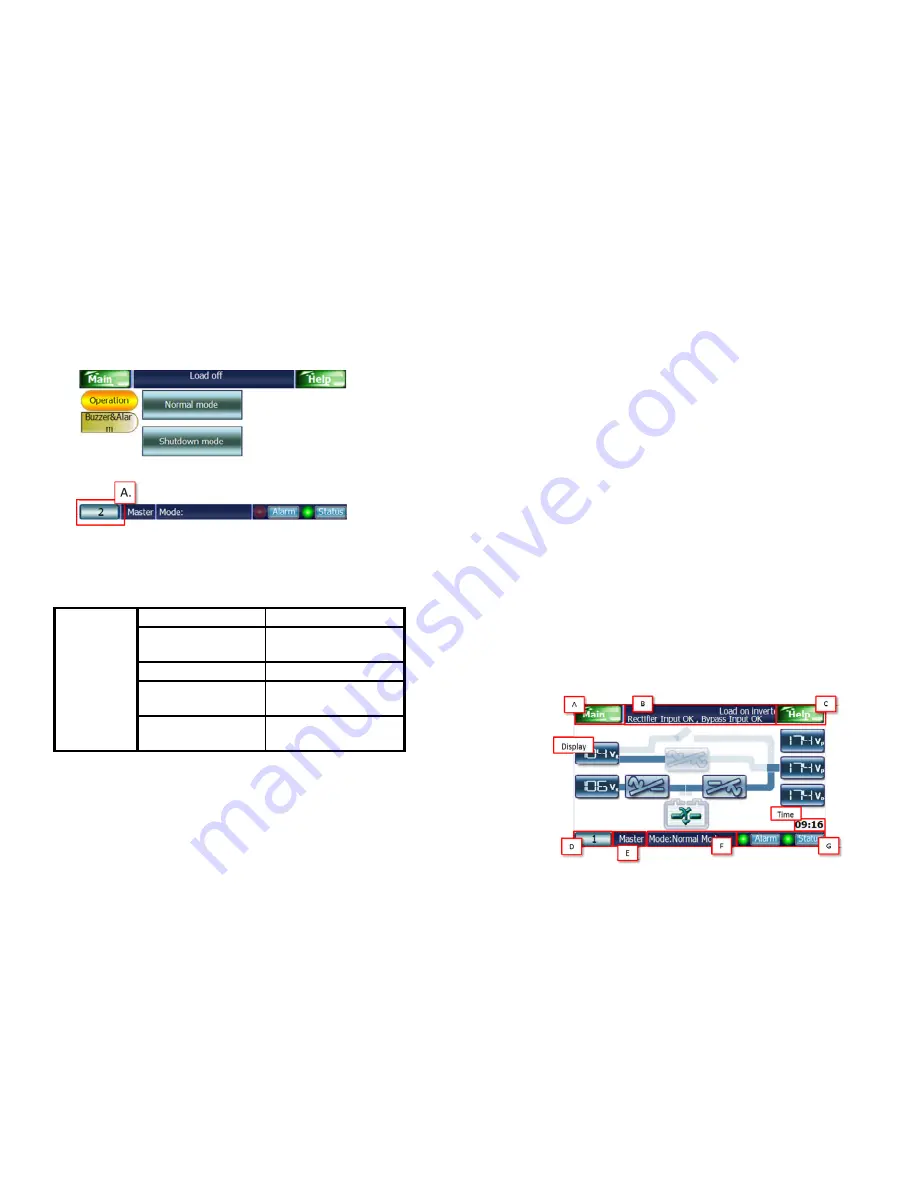
22
Non-SYS level showing in the block A means that the only selected
machine whose ID is displaying in block A could be functioned not only
characteristic setting but also command item.
4.4.
LED Display
When the system is running the LED indicators on the casing will display the
system conditions using a system of different lights.
Blinking green light
Searching for connection
Constant green light
System operating
normally
Blinking red light
System error
Red light moving from
left to right
Emergency system
shutdown
LED Light
Blinking green and red
lights
System in Maintenance
mode
23
5.
Monitoring Platform
Each UPS is equipped with a touch screen and embedded system monitoring
software. Monitoring software running on a computer can also be used.
BRIC30S/BRIC30N provides the user with a simple and intuitive user interface
that is easy to learn. The touch panel and computer-side monitoring software offers
a combination of graphics and numbers that make it easy to determine the
input/output voltage, frequency, load and battery level at a glance. The current
status of the UPS is displayed at the main screen. The software includes a log
viewer for viewing the UPS logs. There is a data logger that integrates the
input/output voltage, frequency, load and battery level then displays them in a
visualized format. A complete scheduling function allows the scheduling of
one-time and regular events. In the event of UPS overload or overheating, the
BRIC30S/BRIC30N monitoring software can use Internet to notify the user by
e-mail or SMS of the current situation. Computer shutdown and file saving can also
be performed automatically. This helps to prevent the loss of data from UPS
outage.
Note: Instructions for the monitoring software are provided in the
"BRIC-Link" user manual.
5.1.
Panel
Each UPS module has a touch screen with embedded monitoring software
that displays the UPS status in real-time.
5.1.1.
Default screen








































