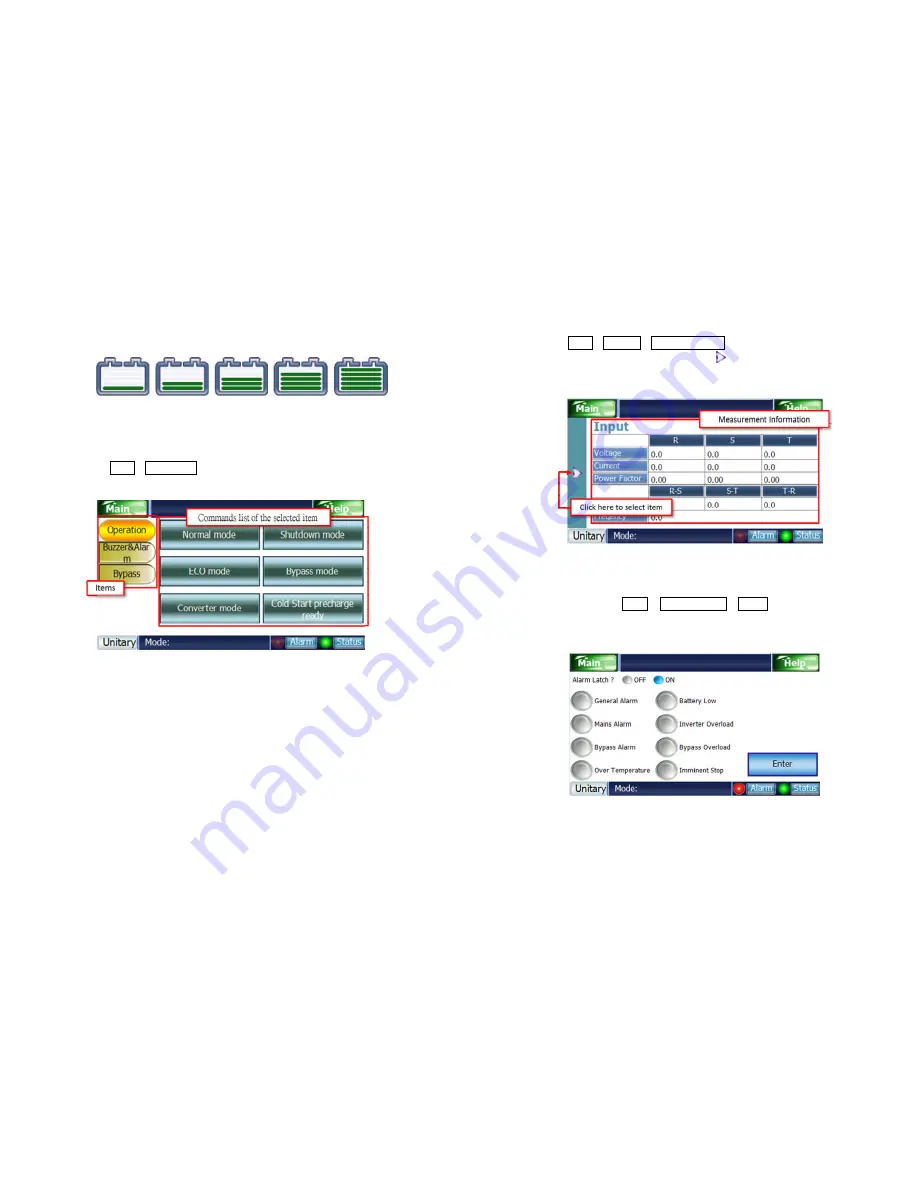
28
The relationship between battery capacity and progress display is as
pictured below:
<20%
<40%
<60%
<80%
≧
80%
5.1.4.
Command
Clicking on Main
→
Command brings up three options. Clicking on the options
brings up the command bar as pictured below.
Attention: We strongly recommend the use of qualified technicians for this
function.
29
5.1.5.
UPS Monitor
Clicking on Main
→
Monitor
→
Measurements will bring up the real-time monitor
readings. The pop-up menu on the right
can be used to select other
observation options as pictured below.
5.1.6.
Configuration
"After clicking on Main
→
Configuration
→
Alarm the user can edit the
volatile and non-volatile alarm setting as pictured below. After editing the
alarm settings, click on "Enter" to save the changes. .








































