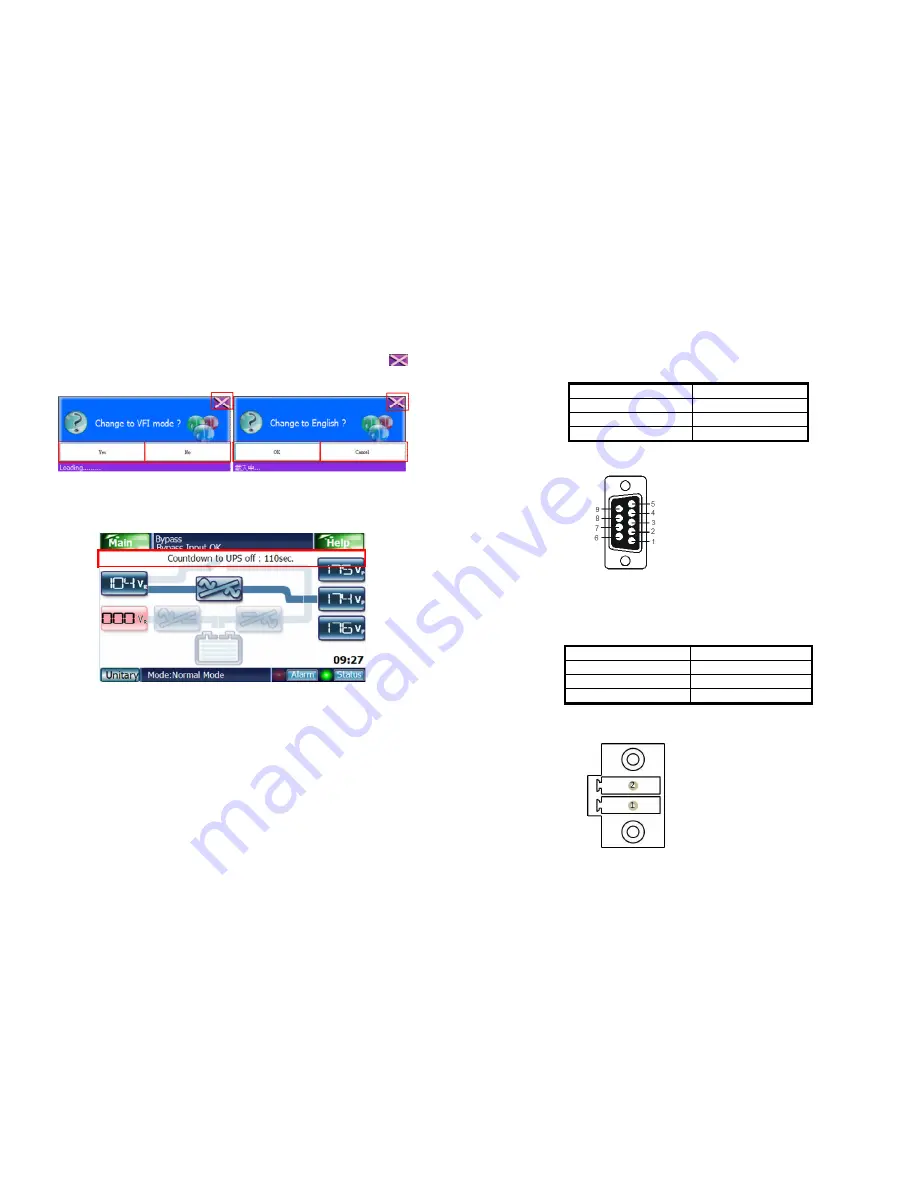
34
5.1.12. Pop-up Window
When a pop-up window appears on screen, clicking on the "Yes" or "OK"
button allows the software to continue. Clicking on "No", "Cancel" or
will
cancel the action as pictured below.
5.1.13. UPS Shutdown Timer
In the event of mains input failure, UPS overload or low battery, the UPS
shutdown timer is activated. The shutdown timer is also shown on the main display
of the monitoring software or touch panel as pictured above. The UPS shutdown
timer can only configured through the monitoring software
[Authorization
required]
.
35
6.
Communications interface:
6.1.
RS-232 interface
6.1.1.
Communications interface setting
baud rate
9600bps
data length
8 bits
stop bit
1 bit
parity
none
6.1.2.Pin definition
PIN 2 = RS-232C RX
PIN 3 = RS-232C TX
PIN 5 = Ground
6.2.
RS-485 interface
6.2.1.
Communications interface setting
baud rate
9600bps
data length
8 bits
stop bit
1 bit
parity
none
6.2.2.
Pin definition
PIN 1 = RS-485 H
PIN 2 = RS-485 L





































