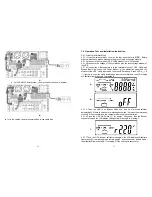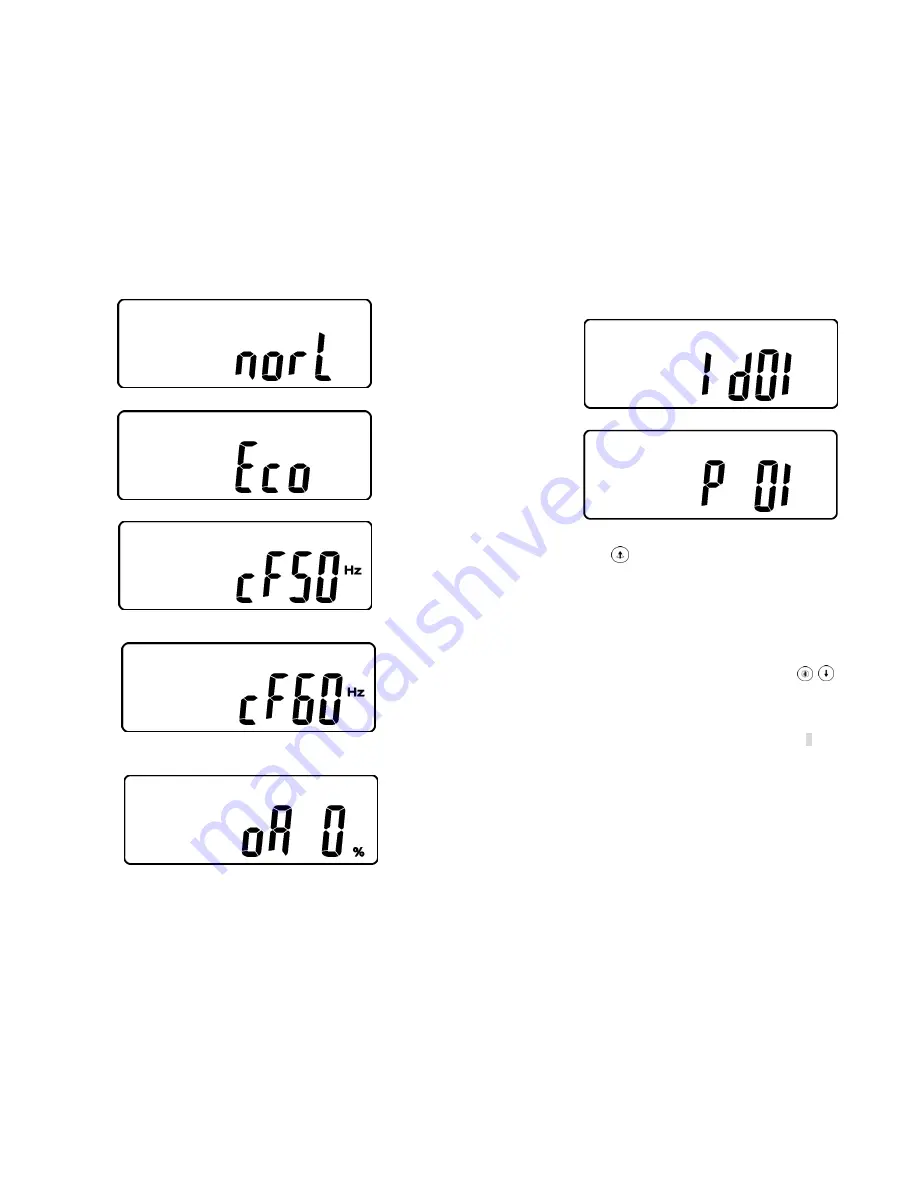
34
V1
* It shows the UPS is operated in “normal mode”.
V2
* It shows the UPS is operated in “Eco mode”.
V3
* It shows the UPS is operated in “CVCF 50Hz mode”.
P.S: If you want to set be a frequency converter, it shall be required by a qualified technician.
V4
* It shows the UPS is operated in “CVCF 60Hz mode”.
P.S: If you want to set be a frequency converter, it shall be required by a qualified technician.
W
35
* It shows Output Voltage Adjustment % from 0% to 3% or -0% to -3%.
X
* It shows UPS Identification Number.
Y
* It shows the UPS is in the No. 1
st
of parallel systems.
3.5.4.3 Press scroll up
key pad, you may execute special functions. The
Functions includes buzzer ON (as drawing Q1), or buzzer OFF (as drawing Q2,
Alarm silence for UPS Warning) and self-test OFF (As drawing R1) or self-test ON.
(as drawing R2. UPS will execute battery test for 10 seconds. If the self-test is
successful, it will show as Drawing E1; otherwise, it will show as drawing E2 &
error message in the same time.)
3.5.5 UPS Default Settings and their alternatives
3.5.5.1 Make sure the UPS is not “On” yet. Press On Switch
and scroll
down key pads simultaneously
for approx. 3 seconds, the buzzer will sound
twice, the LCD display screen shows as drawing Q1, then the UPS is under
setting mode now.
3.5.5.2 To scroll down the LCD screen, you may refer to Chapter 0
Summary of Contents for MSII-RT
Page 26: ...50 51 192321142000000 ...