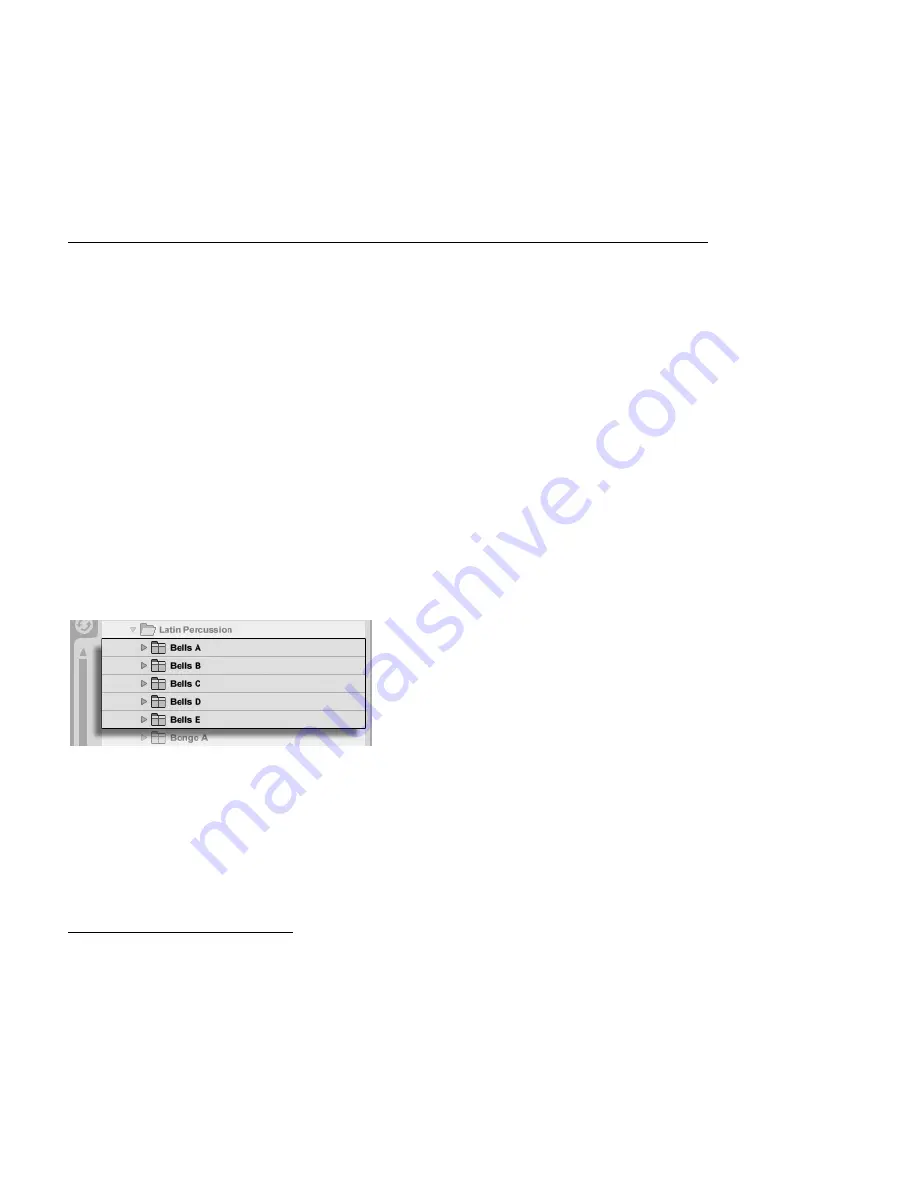
CHAPTER 23. LIVE INSTRUMENT REFERENCE
385
23.7.1
Latin Percussion Installation
Latin Percussion is installed separately from the main Live installation. To install, drag the
Latin Percussion Live Pack into the Live application window, either from your operating
system or from Live's Browser.
After you have installed Latin Percussion, you will need to authorize it. Further details can
be found at the
Ableton website
2
.
23.7.2
Accessing the Latin Percussion Presets
After installation, the Latin Percussion presets are accessed through Live's Device Browser,
in exactly the same way as Live's other built-in instruments. You will nd them in the
Latin
Percussion
folder within the
Drum Rack
folder. Latin Percussion presets are therefore loaded
just like any other device, by dragging a preset from the Browser into an empty MIDI track.
The Latin Percussion Kit presets load a complete collection of instruments. Individual
instrument groups are available in the
preset folders
.
Preset Folders.
23.7.3
Modifying the Drum Racks
All of the Latin Percussion presets are conveniently mapped to
Macro Controls
for greater
expression. These include controls for tuning, room ambience and volume envelope.
From the Drum Rack's
Pad View
, you can easily replace individual instruments or instrument
groups within the kit. For example, to swap one set of congas for another, use the Browser
2
http://www.ableton.com/authorize
















































