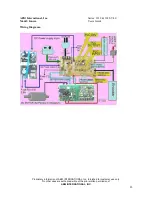ABM International, Inc. Series: 1018 & 1026: V4.0
Model: Innova Users Guide
Proprietary information of ABM INTERNATIONAL, Inc. furnished for customer use only.
No other uses are authorized without the prior written permission of
ABM INTERNATIONAL, INC.
13
The “mode” button allows the user to navigate through various screens that provided technical assistance as well
as stitch regulation adjustment. The “mode” button may also be used to lock out the controller so that no
modifications can be made. This may be helpful when allowing inexperienced users to use the machine
unattended. Pressing and holding the “mode” button for more than 2 seconds will put the controller into
“LOCK” mode. The word “LOCK” will be visible on the screen when enabled. To disable the lock, press and
hold the “mode” button for more than 2 seconds. The word “LOCK” will turn off when the mode has been
canceled.
Before setting the stitch regulator the user should understand the basics of the system. Stitch regulation is used
to maintain stitches per inch during quilting. When in regulated mode the machine will automatically accelerate
and decelerate based on the quilting operator’s movements. This occurs when the encoders mounted on the
tracks send digital pulses to the controller which in turn increases and decreases the voltage to the motor running
the sewhead. The number of stitches per inch is fully adjustable from 5-15 stitches per inch. We recommend
that you set your machine between 8 and 12 stitches per inch to achieve the best results. The following steps
will walk you through setting the stitches per inch, adjusting minimum stitch speed and turning stitch regulation
(SR) on and off.
Figure 3.61 – Stitches per inch screen
From the main screen (Figure 3.60), press the “mode” button three times. The stitches per inch screen (Figure
3.61) will now be visible. From this screen, the user can adjust the stitches per inch between 5 and 15. Use
buttons 0 and 1 to modify the value. Pressing the 0 button will adjust the SPI value between 0-9 in increments
of 1. The 1 button will adjust the value between 0-90 in increments of 10 (NOTE: 15 is the maximum value
allowed). When the value is modified, it will begin to flash. To store the modified value in memory, press and
hold the “1/2/SET” button until the value stops flashing.
While in the stitches per inch screen (Figure 3.61), the operator may adjust the stitch regulator minimum speed
(SrSPD). Quickly press and release the “1/2/SET” button. The stitch regulation minimum speed screen (Figure
3.62) will now be displayed.