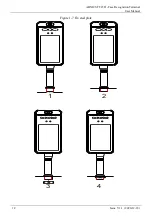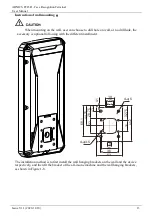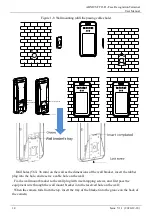ABNICS FT23D - Face Recognition Terminal
User Manual
24
Issue V1.1 (2020-12-18)
Figure 3-2
Time configuration page
There are two modes to set time, NTP timing and manual timing.
3.2.2
Logo Settings
At “ Configuration > System > Logo Setting” interface, User can custom the logo of company, as
shown in Figure 3-3.
Figure 3-3
Logo settings
----End
Summary of Contents for FT23D
Page 1: ...ABNICS FT23D Face Recognition Terminal User Manual Issue V1 1 Date 2020 12 18...
Page 2: ......
Page 6: ......