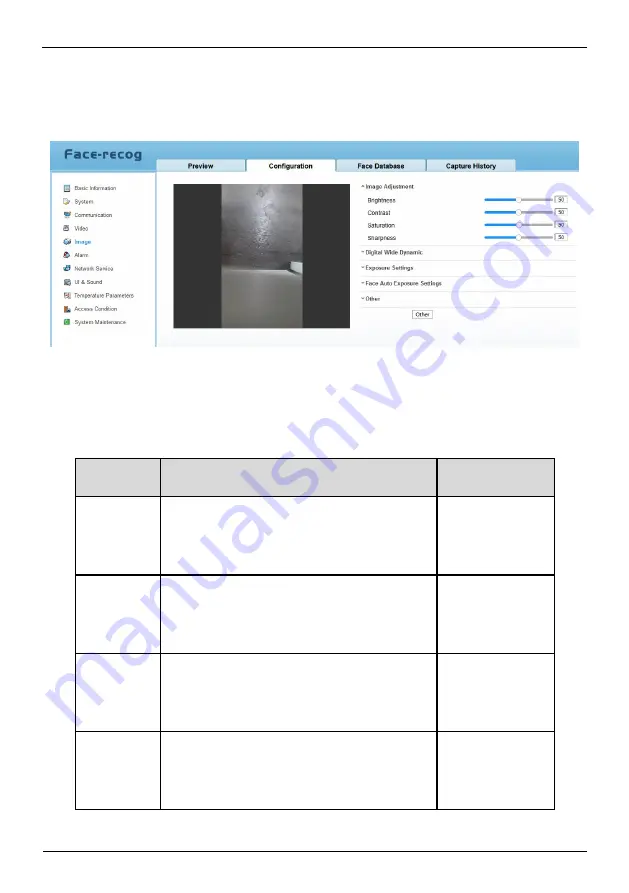
ABNICS FT23D - Face Recognition Terminal
User Manual
Issue V1.1 (2020-12-18)
31
3.5
Image Settings
At “ Configuration > Image” interface, user can set display settings and exposure Area ROI, as
shown in Figure 3-11.
Figure 3-11
Image settings interface
3.5.1
Display Settings
At display settings page, user can set image adjustment, digital wide dynamic, HDR, exposure
settings, face AE settings and other parameters.
Image adjustment:
Table 3-2
Image adjustment
Parameter
Description
Configuration
Method
Contrast
It indicates the contrast between the bright part
and the dark part of an image.
As the value increases, the contrast increases.
[Setting method]
Drag the slider.
[Default value]
50
Brightness
It indicates the total brightness of an image. As
the value increases, the image becomes
brighter.
[Setting method]
Drag the slider.
[Default value]
50
Sharpness
It indicates the border sharpness of an image.
As the value increases, the borders become
clearer, and the number of noise points
increases.
[Setting method]
Drag the slider.
[Default value]
50
Saturation
It indicates the color saturation of an image. As
the value increases, the image becomes more
colorful.
[Setting method]
Drag the slider.
[Default value]
50
Summary of Contents for FT23D
Page 1: ...ABNICS FT23D Face Recognition Terminal User Manual Issue V1 1 Date 2020 12 18...
Page 2: ......
Page 6: ......
















































