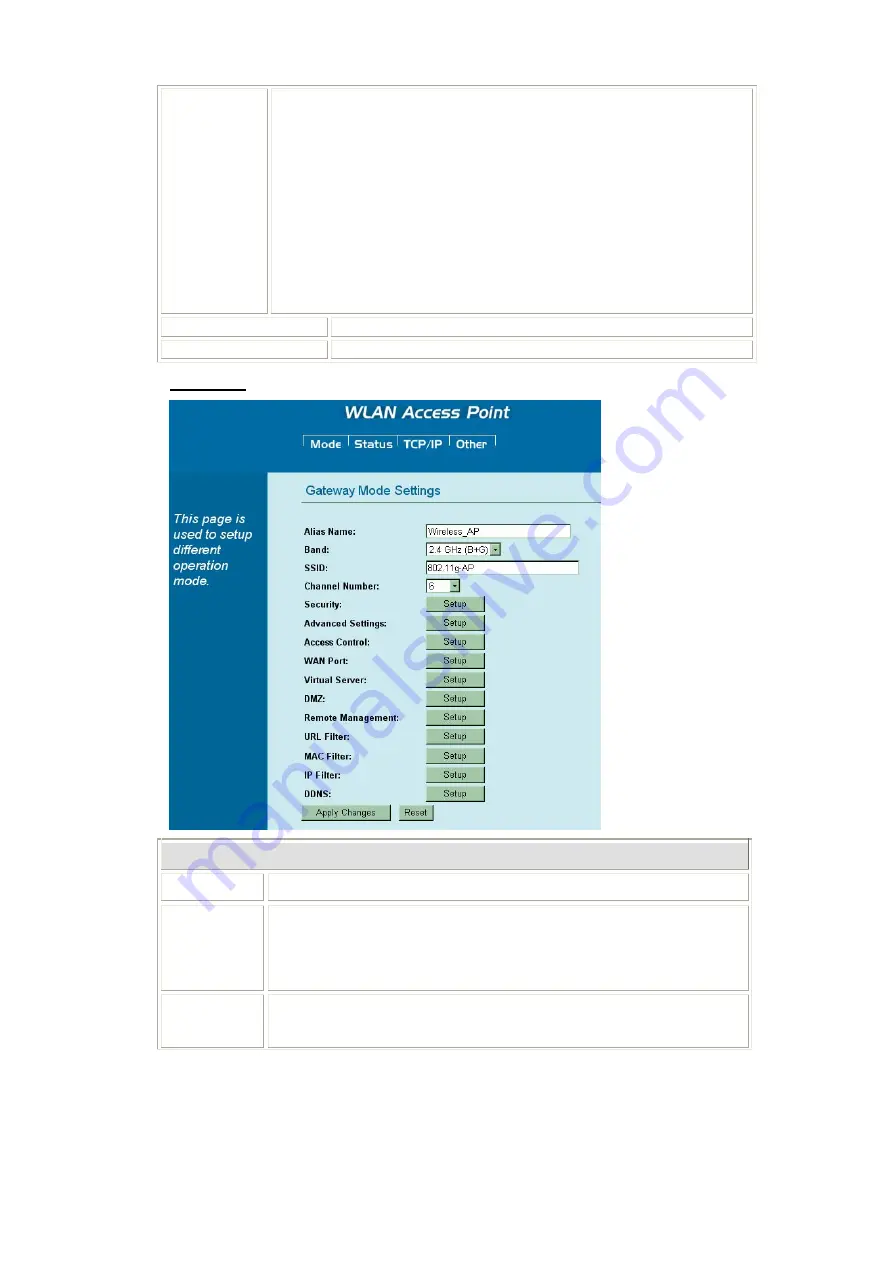
12
MAC Address:
Enter the AP MAC address in this column; the maximum
input is 12 digits.
Comment:
Enter a comment or description for the AP MAC address.
Apply Changes:
Click to add a new MAC address.
Reset
: Click to clear previous settings.
Current WDS List:
This table displays you the AP MAC information.
Delete Selected:
To delete clients from access to this Access Point, you
may firstly check the
Select
checkbox next to the MAC address and
Comments, and press
Delete Selected
.
Delete All:
To delete all the clients from access to this Access Point, just
press
Delete All
.
Reset:
If you have made any selection, press
Reset
will clear all the select
mark.
Apply Changes
Click to save the current settings.
Reset
Click to reset this page.
GW Mode
Gateway Mode Settings
Alias Name
Display the name of this device.
Band
You can choose one mode of the following you need.
~
2.4GHz
(B):
802.11b supported rate only.
~
2.4GHz
(G):
802.11g supported rate only.
~
2.4GHz
(B+G):
802.11b supported rate and 802.11g supported rate. The
default is 2.4GHz
(B+G)
mode.
SSID
The SSID differentiates one WLAN from another; therefore, all access
points and all devices attempting to connect to a specific WLAN must use
the same SSID. It is case-sensitive and must not exceed 32 characters. A
















































