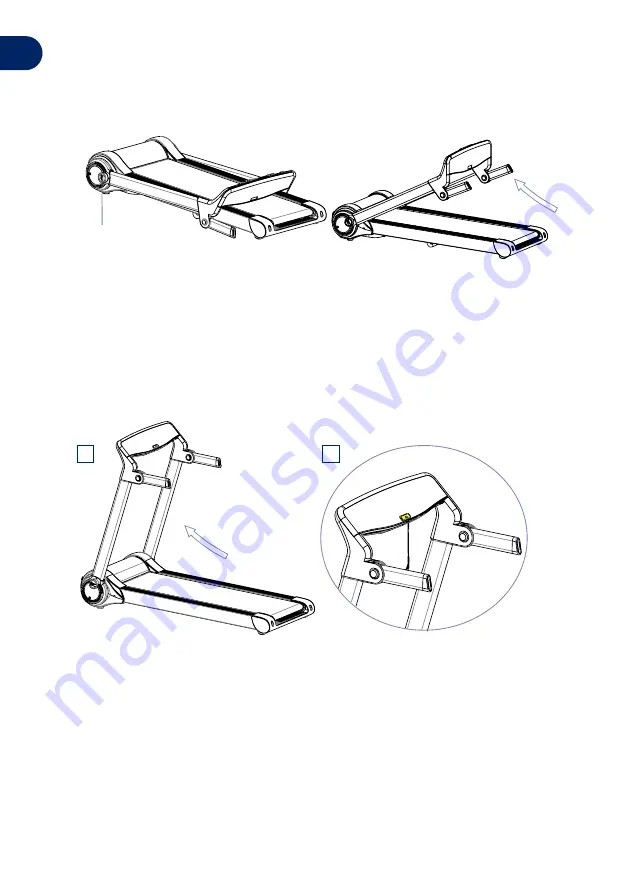
EN
8
STARTING THE WALKSLIM 810 USING THE ON-BOARD PROGRAMS
1. Place the Walkslim 810 on a level surface and lift the frame up from the side of the
treadmill until the safety lock is positioned correctly. Insert the Frame Locking Knobs
and turn the handles in the direction of the centre of the treadmill.
NOTE: If you cannot insert the locking knobs , give the frame a slight shake to allow
the knobs to turn. It might tight due to shipping
2. Insert the Safety Key in the yellow Safety Key insert on the Display Screen
NOTE: If the Safety Key is not inserted in the correct position, the treadmill and
the touch screen will stop operating and Screen 2 will display error code E07. After
inserting the Safety Key into the Safety Key Insert correctly, the display screen will light
up after approximately 2 seconds and enter default working mode.
3. Lift the frame up and turn the Locking Knobs to the lock position.
4. Turn on the Power Switch, the buzzer will sound once.
5. Press the START button. The touch screen will display 3333 - 2222 - 1111 and the
buzzer will sound each time.
6. The motor will start operating with a starting speed of 1.0Km/Hr. To adjust the Speed
press the Speed Increase/ Decrease buttons or 5Km/Hr and 8Km/Hr Quick Speed
buttons.
Frame Locking
Knobs
3
2


































