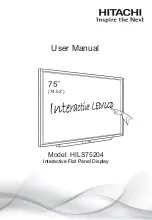10
Maintenance and cleaning instructions
1.
Appearance
Clean the dust with a clean soft wiper to avoid the
scratches on appearance.
Please remove stains on appearance by using soft cloth
with water or non-corrosive cleaning solvents.
2.
Touch screen display
Clean with a clean glass wiper.
75% alcohol can be used as a cleaning solvent.
Corrosive organic solvent or spray should not be used
on the surface of touch screen.
3.
Notices
Disconnect the power supply before performing cleaning
and maintenance work.
In the process of cleaning and maintenance due to human
error caused by (liquid infiltration or foreign
invasion) product failure or safety hazards, the
Company will not warranty responsibility.