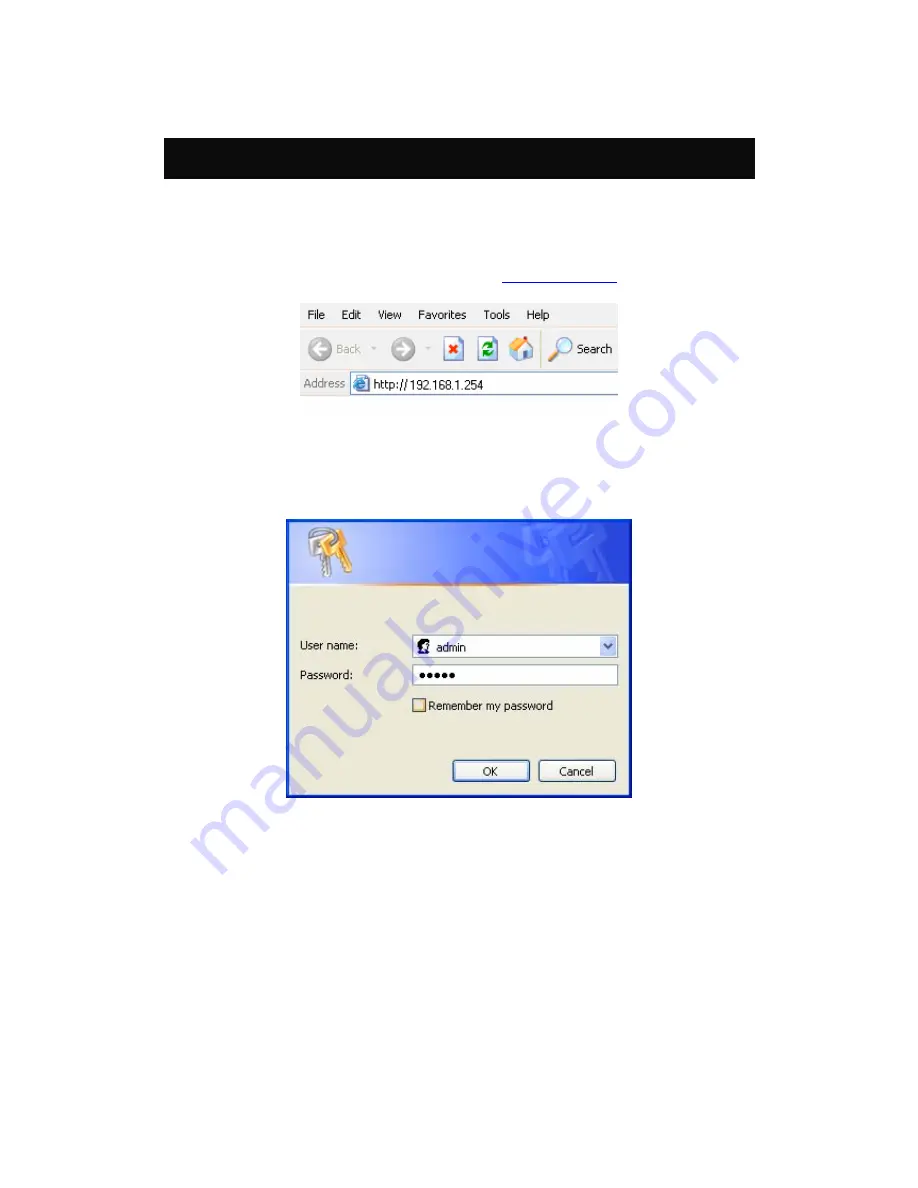
7
Login
1.
Start your computer and make sure the connection by an Ethernet cable between your computer
and the Wireless Portable Router.
2.
Start your Web Browser.
3.
In the
Address
box, enter the IP address of the Wireless Portable Router, as in this example, which
uses the Wireless Portable Router's default IP address:
http://192.168.1.254
4.
After connected successfully, the following screen will show up. Simply enter the username
"
admin
" and password “
admin
” to login.
Summary of Contents for ABOWAY WR5204E
Page 1: ...802 11b g n Compact Wireless AP Router with External Antenna User s Manual...
Page 21: ...18 LAN...
Page 26: ...23 Wireless Settings Gateway Access Point Modes B Ba as si ic c...
Page 57: ...54 Administrator Management...
Page 60: ...57 Statistics This page shows all system memory WAN LAN all interfaces statistics...











































