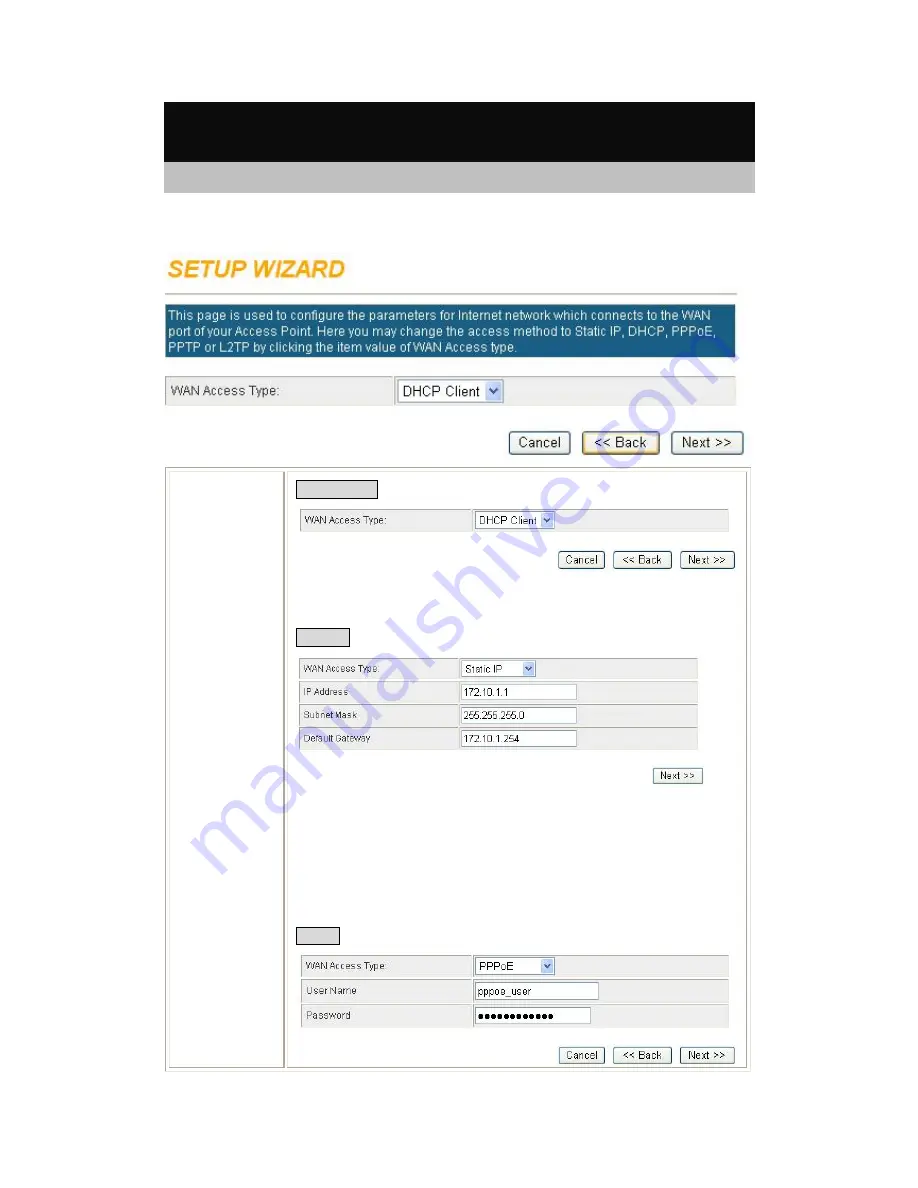
10
Wizard (GW)
Step 1- WAN Access Type
Here user can set up the WAN connection type easily. Select the WAN Connection Type
Static IP,
DHCP Client, PPPoE
or
L2TP, PPTP
and click
Next
to continue.
WAN Access
Type
DHCP Client
If the DHCP Client WAN connection be selected, the PC will obtain the IP
address automatically.
Static IP
If the Static IP be selected, user have to set up the IP address, subnet mask
and default gateway according to the ISP (Internet Service Provider) that
provided the related information.
IP Address:
Enter the WAN IP address provided by your ISP here.
Subnet Mask:
Enter the subnet mask here.
Default Gateway:
Enter the default gateway IP address provided by your ISP
here.
PPPoE
Summary of Contents for ABOWAY WR5204E
Page 1: ...802 11b g n Compact Wireless AP Router with External Antenna User s Manual...
Page 21: ...18 LAN...
Page 26: ...23 Wireless Settings Gateway Access Point Modes B Ba as si ic c...
Page 57: ...54 Administrator Management...
Page 60: ...57 Statistics This page shows all system memory WAN LAN all interfaces statistics...














































