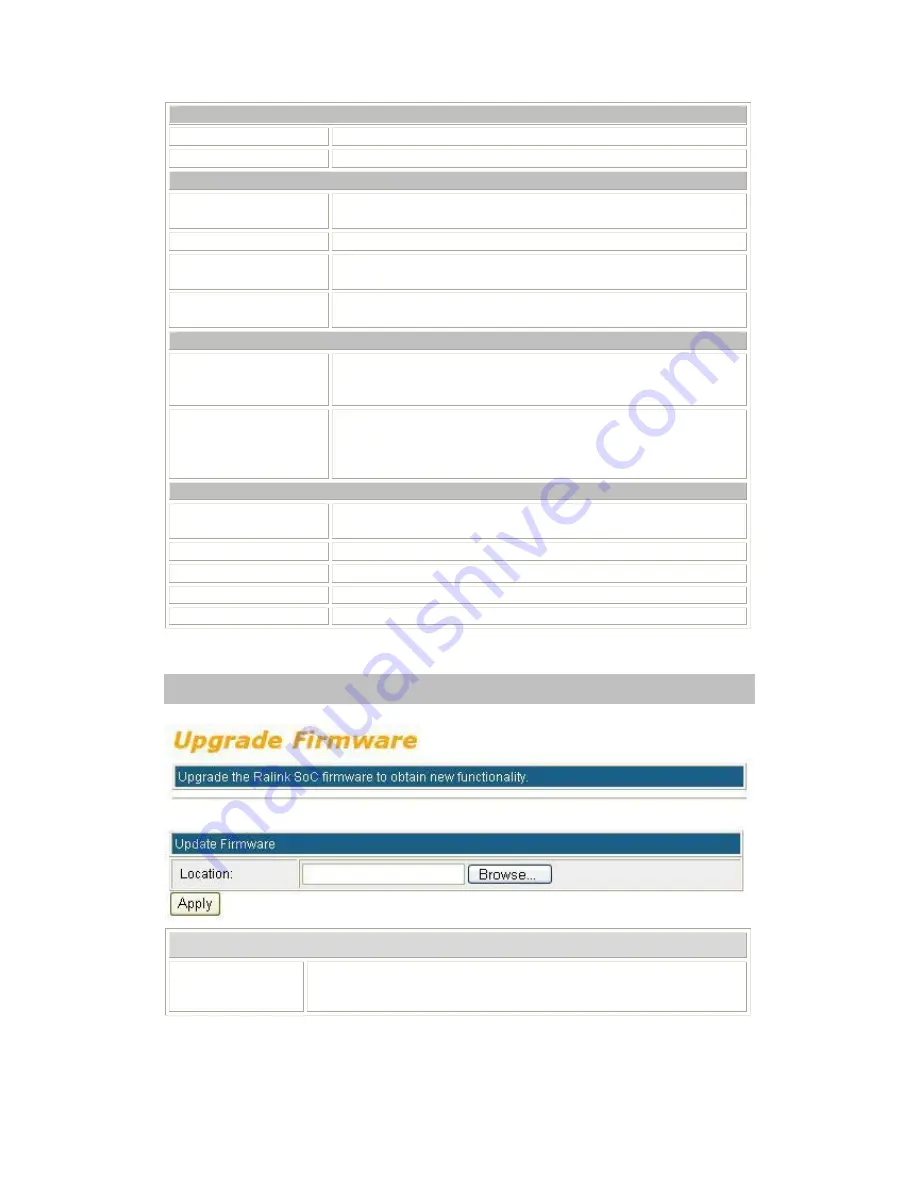
55
Administrator Settings
Account
User can key in a new login user name here.
Password
Maximum input is 36 alphanumeric characters (case sensitive.)
NTP Settings
Current Time
Click
Sync with host
button to synchronize the time with the host
PC.
Time Zone
Select the time zone area that you located from the pull-down list.
NTP Server
Enter the Network Time Protocol Server here. Ex: time.nist.gov,
ntp0.broad.mit.edu, or time.stdtime.gov.tw.
NTP
synchronization(hours)
The device will synchronize time with the server according to the
hour(s) that entered.
Green AP
Duration
User has to set up the
NTP Server
and
NTP synchronization(hours)
first that the Green AP function can be set up.
Set up a period of time to enable or disable the wireless TX function.
Action
Select Disable, WiFi TX power OFF, WiFi TX power 25%, WiFi TX
power 50%, or WiFi TX power 75% from the pull-down menu, to
enable or disable the wireless TX function of the Wireless Portable
Router.
DDNS Settings
Dynamic DNS Provider
Select the DNS provider form the pull-down list. DNS provider is a
company that provides access to the internet.
Account
Enter your account that you registered in DNS provider website.
Password
Enter your passwords that you registered.
DDNS
Apply for a Domain Name, and ensure it is allocated to you.
Result
Here shows the DDNS status.
Upload Firmware
Update Firmware
Location
Click the
Browse…
button, find and open the firmware file (the browser
will display the correct file path) then click
Apply
to upgrade the Wireless
Portable Router’s firmware.
Summary of Contents for ABOWAY WR5204E
Page 1: ...802 11b g n Compact Wireless AP Router with External Antenna User s Manual...
Page 21: ...18 LAN...
Page 26: ...23 Wireless Settings Gateway Access Point Modes B Ba as si ic c...
Page 57: ...54 Administrator Management...
Page 60: ...57 Statistics This page shows all system memory WAN LAN all interfaces statistics...
















































