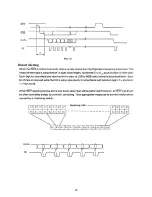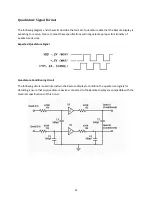6
Android Application Operation
Launching and Connecting
The Remote Display Android application will automatically launch and connect when the tablet is
connected to the Remote Display Mux Box. Alternatively, the app can be launched by clicking on the
Remote Display icon from the App Drawer.
After connecting the Android tablet to the Remote Display Mux Box and launching the app, the system
will establish communication. The connection status text at the top-left corner the application will read
“Remote Display” as seen below.
If the device shows a status of “Disconnected” or “Error,” ensure that the Remote Display is powered
using the external AC adaptor and that the Android tablet is connected to the USB-A plug on the back of
the display. Refer to
section for more information about identifying the connectors.